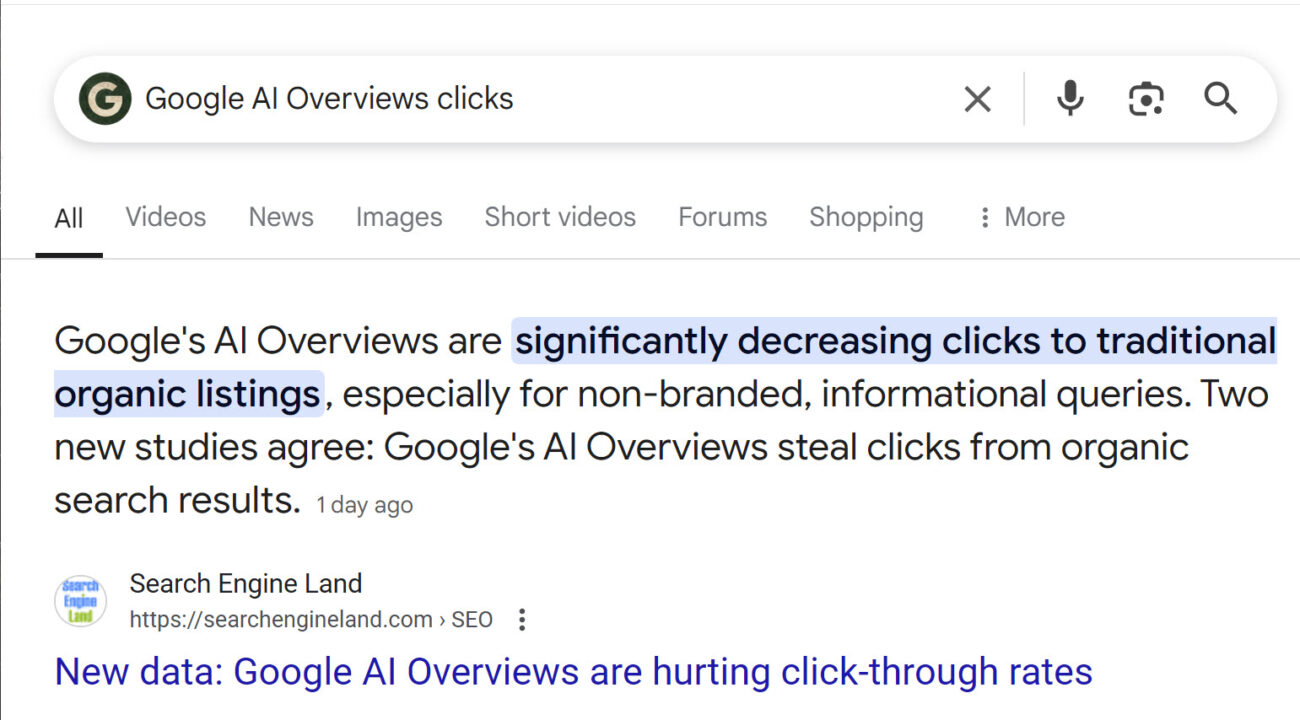When a website is undergoing an update, search engine visibility can often take a back burner. We get it: the list of items that need to be monitored during a website refresh just seems to go on and on. From having top-notch visual appeal and ensuring links aren’t broken to making sure all content is successfully migrated to the new site, the details can be head-explosion worthy. It’s often during this daunting process that SEO is pushed to the back of your list of priorities. This is not a good long-term outcome.
Whenever you launch a new version of your website, with a responsive design and SSL security of course, you will most likely take an SEO hit. Do note that the tips we’ve outlined below will certainly reduce the risk of a decrease in search engine referrals, but a decrease could occur regardless. With that said, here are three approaches that can help mitigate damage to your SEO strategy during a website update.
Take Inventory of Your Current Website
It is critical that you have a benchmark for comparison when you’re evaluate the website’s performance after an update. Knowing your SEO stats beforehand will allow you to easily figure out whether the update ends up helping or hurting your traffic. These questions will help you determine your SEO standard:
- What is your site’s current monthly traffic for your most important keywords?
- What is the position of your listing on the search results pages for each of those keywords?
- Which pages on your site are linked to from organic search results listings?
- What are your most visited pages, and what keywords are driving visitors there?
With these questions in mind, you’ll be able to gather a list of high-performing keywords and know the target levels you need to maintain. If you’re not sure how to find all of the above information, read on.
Utilize Free SEO Tools
There are many tools that can help with SEO research, like discovering keywords your site ranks for, on-page errors, and the effectiveness of your optimizations. Although some of these are expensive, the following SEO tools provide great insight at a very reasonable price (free).
Google Analytics – Although many businesses use Google Analytics purely to glean basic visitor data, this powerful tool has more information available than meets the eye. If your Google Analytics is connected to your Google Search Console (more on that in a second), then you’ll have loads of information about the queries people used to arrive at your website and what they did once they got there. If you don’t already have Google Analytics for your business, you can get started here.
Google Search Console – This tool is really a diamond in the rough. Google Search Console will reveal great in-depth SEO information like pages, queries, countries, and devices your visitors used when visiting your website. It also crawls your website for errors and makes suggestions for improvements. The only downside is that it won’t tell you which keywords that have led to conversions (darn!). To learn more about Google Search Console, click here.
Screaming Frog SEO Spider – This tool crawls any website on the Internet to view all sorts of information. Screaming Frog spider provides critical data for each URL of your website—for example, which pages are resulting in 404 errors and whether a given page has duplicate title tags. You can learn more about Screaming Frog Spider and download it here. Do know that the free reason will crawl up to 500 pages.
Keep Your Website as Close to the Original as Possible
If your website is already performing well, the last thing you’ll want is to lose your search rankings. To help offset the hit that your site is likely to take, try to use the same domain name and page URLs if possible. This will show Google that although the code behind the site is different, the links haven’t changed from the standpoint of a user. If a page or domain has changed, make sure to use a 301 redirect to tell the search engines where the content has been moved to on your new website. Finally, you can even tell Google to re-index the new website once it’s ready. This way, you’ll be able to see the index results in Google Search Console very quickly and make any additional updates that might be needed.
Search rankings can be critical for your business. In addition to the above tips, continuously add fresh, relevant content, and make an effort to attract backlinks from other websites. In time, your results should improve and could even surpass your original rankings.