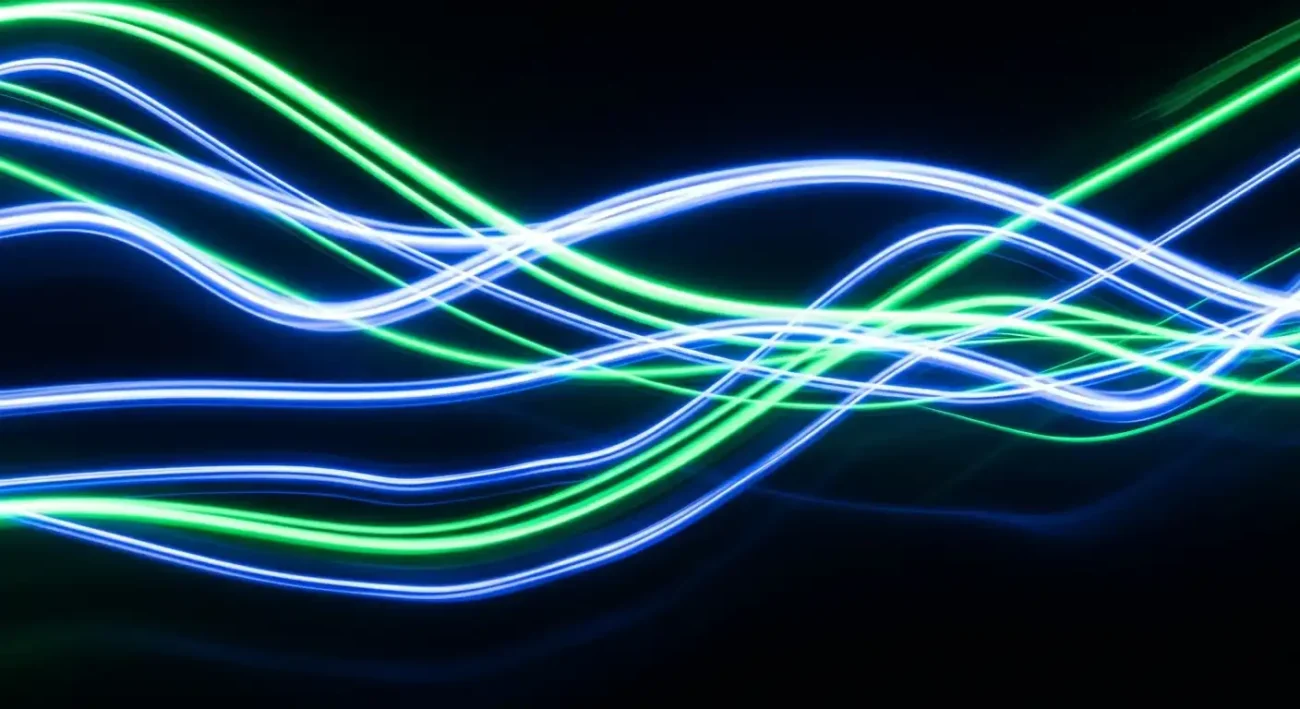Advertising on LinkedIn has become a major factor for businesses as a part of their digital strategy, especially in the B2B space, and has been very successful for many. In fact, eMarketer discovered that LinkedIn accounts for one-fifth of total digital ad dollars for US B2B companies.
To help your business get the most out of LinkedIn Ads, we wanted to share five of the best new features you should consider testing.
1. Lead Generation Forms
Rather than sending ad clicks to a landing page, LinkedIn Lead Generation Forms provide businesses the ability to attach a pre-filled form to sponsored content or InMail ads. The forms are specifically designed for users on mobile devices and because the fields are pre-filled from the user’s LinkedIn profile information, they lower the effort required to convert.
With our clients utilizing LinkedIn Ads, we’ve seen higher conversion rates and better data integrity than ads without lead forms. One of the key benefits is that LinkedIn Lead Generation Forms can integrate with marketing automation tools, CRMs or Zapier to pull lead information directly into your system of choice.
2. Dynamic Ad Formatting
Dynamic ad formatting within LinkedIn allows you to create ads that automatically adapt to the viewer based on the goal or intent. There are three types of Dynamic Ad formats to choose from: Follower, Spotlight, and Content Ads. As an example, a Follower ad can be created to show the user’s profile picture next to the logo of the advertiser and include a Call to Action (CTA) to follow the LinkedIn company page.
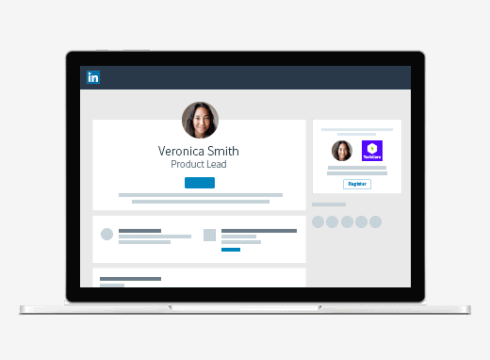
On the downside, as of now the Dynamic ad format is only available for desktop users, which could limit the total reach of the campaign.
3. Videos and Carousels in Sponsored Content
Sponsored content on LinkedIn has been around since the origin of the advertising platform. However, one of the newest features now available is that videos or carousels of images can be included within this ad format. Video and interactive ad formats are in high demand and with LinkedIn Sponsored Content, advertisers can cater to the end user by providing these opportunities immediately within the ad itself.
4. Campaign Objectives
Similar to Facebook advertising, LinkedIn now offers the ability to choose a specific objective when creating a campaign. For example, if you’re looking to increase your video views within sponsored content, that objective can now be chosen to increase engagement for that ad. For advertisers interested in conversions they can choose the lead generation objective to focus on users who are more likely to fill out a form.
These campaign objectives are now offered as part of the new campaign workflow in LinkedIn. You can learn more about this new LinkedIn Ads offering here.
5. Interest-Based Targeting
The targeting options have expanded on LinkedIn to include interest-based options which are now available. LinkedIn acquires this data by analyzing what types of content people are sharing and what they’re engaging with and then adds them to relevant interest groups.
These interests are very helpful to advertisers, especially when users either have inaccurate information in their profile or haven’t kept their skills list up-to-date.
Bonus: LinkedIn Targeting Integration with Bing
Bing search engine is currently in beta with integrating LinkedIn targeting options (both owned by Microsoft). This allows Bing advertisers to target searchers based on industry, company, and job functions indicated in their LinkedIn profiles. In addition, advertisers on Bing are able to bid higher for clicks from users who meet those targeted values.
These are just a few of the powerful, new features available through LinkedIn Ads. For more of the latest LinkedIn news, you can read their LinkedIn Marketing Solutions blog. If you are looking for an agency to manage your campaigns, you can learn more about our LinkedIn Ads Management service here.