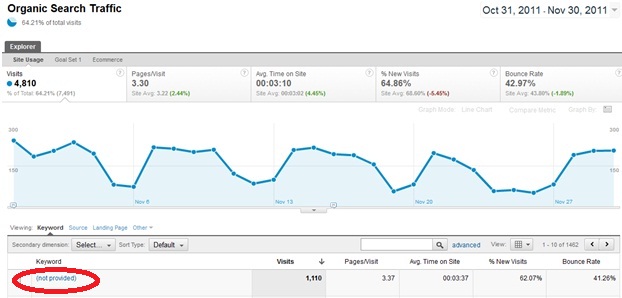One of the most important things a Web Analytics tool can tell you is the keywords people are typing  to find your website on the search engines. Lately, however, Google has been blocking significant portions of that data, ostensibly for privacy reasons.
to find your website on the search engines. Lately, however, Google has been blocking significant portions of that data, ostensibly for privacy reasons.
To see what we mean, here’s an example of keywords as a traffic source. You can do this yourself in your own Web Analytics account. These instructions are for the new user interface in Google Analytics but instructions for the old user interface are also provided in parentheses, if appropriate.
- Log in to your account (and then click View Report).
- Select Acquisitions > Overview >
- Choose Organic Search >
- Generally one of the first keywords that brought non-paid traffic to your website is “not set”.
In the actual example shown below, Organic Search brought 4,810 visits over a 30-day period. Of those 4,810 visits, the #1 keyword was “not provided” which brought 1,110 visits.
What is going on here? What does “not provided” mean?
It turns out that Google has stopped providing search keyword info for any users who are logged into their Google account. In other words, if you log into your Gmail or Google Docs account for example and then do a search, any website you click through to from the search engine will be blocked from seeing the keyword that you typed. You’ll show up as “not provided” in the list of keywords that brought traffic to the site.
What does “not set” mean? Is it the same thing?
No it’s not. The “not set” label is caused by Google’s Autotagging feature in Google Adwords. Autotagging is used to provide information to Google Analytics from a Google AdWords click, so that Google Analytics “knows” which campaign the click came from, for example. You can learn more about fixing the “not set” problem here.
Why Is This Important?
Knowing which keywords brought your site traffic is one of the most important measurements of success for your organic SEO efforts. In addition, if you know which keywords contribute significantly to your traffic, you can and should “tune” your website to be more compelling and relevant for people who search on those keywords. Google has said for a long time that it rewards websites that are relevant for specific keywords with higher rankings for those keywords. By blinding website owners to a significant portion of traffic, Google has made it harder for website owners to tune their sites toward their primary audiences.
How Significant is the Problem?
Google stated that the traffic affected by “not provided” is “in the single digit percentages” but the example above, drawn from one of our actual clients, shows 23% of keyword data blocked. We are seeing many sites being blinded on over 10% of their search traffic. Part of the issue is that Google doesn’t automatically time out. In some cases, even shutting down your browser and shutting down your PC doesn’t log you out – as soon as you boot back up and re-start your browser, you’re automatically logged back into your Google account.
Is the Problem Found Only in Google Analytics?
No, the problem is not specific to Google Analytics. Normally, search engines provide the typed keyword to the website when the visitor arrives. Other search engines still do. Only Google search doesn’t when the person is logged into their Google account. So it doesn’t matter whether you use Google Analytics or another Web Analytics tool – you’re still not going to see all of the search query data on Google searches.
Why Would Google Do This?
Google claims, in a recent blog post here that they are doing this to protect the privacy and security of their Search users. In practice, the identity of the searcher is not revealed anyway unless they identify themselves via a form or other means, so it’s unclear how this benefits anyone. Google says it only affects less than 10% of searches but we have seen “not provided” in over 20% of organic searches in some cases. In any case, Google now keeps data that it won’t share. Because the individual is logged into a Google account, it is Google that can associate the search keyword with an individual. If anyone should be getting locked out of this data to protect the user, it’s Google.