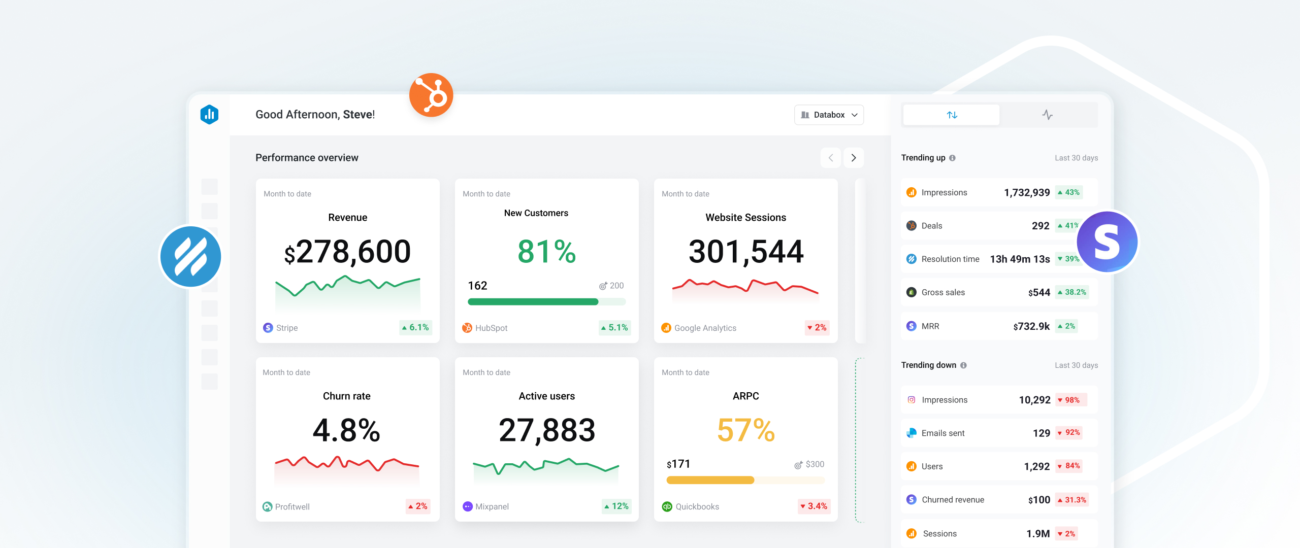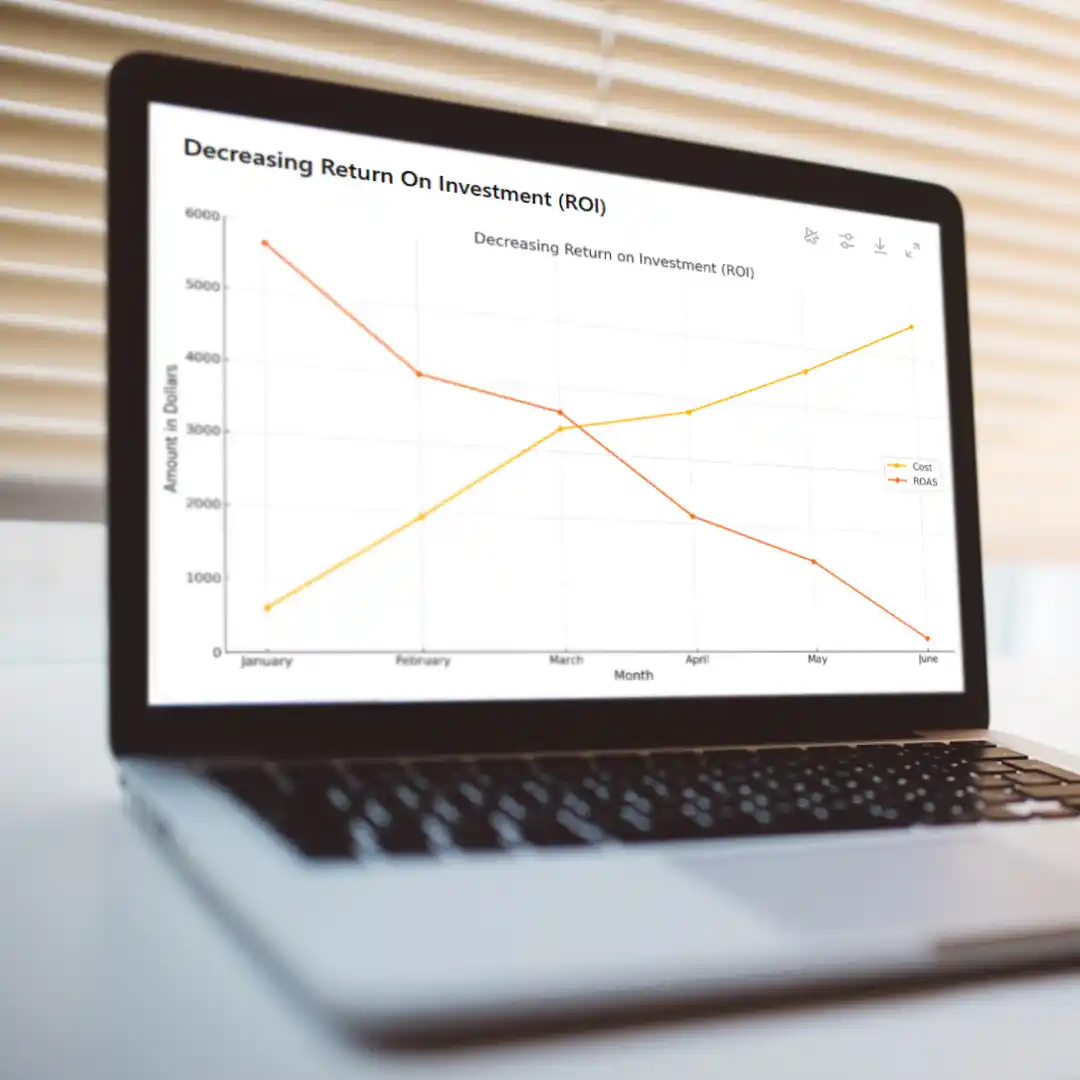One of the biggest changes to Google AdWords text ads in recent years has been the introduction of expanded text ads. Google’s goal has always been great user experience, and expanded text ads are significantly more effective than the older format ads and come with some additional perks. That is why it pays to understand exactly how they work. These expanded ads are similar to their original counterparts, but also come with a few nuances to be aware of, like an updated way to create a custom display path and truncated headlines.
If we are just talking about the headline and description, we’re going from 95 characters to 140 characters, which is pretty great from a marketing perspective. There will be greater visibility and more space to add compelling ad copy, resulting in increased CTRs.
Although, the changes should be beneficial overall, there are still some distinctions to be aware of:
1) Truncated Headlines
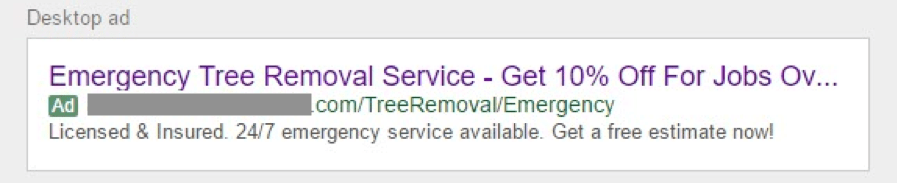
It’s an issue with pixels and not necessarily character count, but Google’s recommendation to avoid this issue is to have no more than 33 characters for both headline 1 and 2. If you’re using a lot of small size characters, such as ‘i’ or ‘l’, you’ll be able to get away with more than 33 characters, but if your ad copy includes larger characters like ‘M’ or ‘W’, then you’ll find your space is more limited.
Usually, how the ad is served is consistent with the ad preview so you can use this as a way to check if it will get truncated or not.
2) Old Ads Still Work
Your older ads will still continue to work, for the time being. Learning how to get your new ads right might require some trial and error, so if you still have the old ad format, allow both new and old to run alongside one another for a testing period. Once you have enough data to see that your newer ads are out-performing the older ones, then it should be safe to pause them if you prefer all your ads to be in the newer format.
3) Custom Display Path Fields
With display path fields, you have the option to create 2 custom URL paths that can include keywords from your ad group rather than display the actual landing page URL. This can beneficial in a few ways: Users will be able to see these fields bolded when they are searching for those top keywords. It will also show searchers that your ad is going to land them on a page that is relevant to them, which can help improve CTR.
Using the additional path fields is not required, but it is recommended. We suggest including your best keywords in these path fields. The only disadvantages are that the display URL has to contain the same domain name (e.g. www.mybusiness.com) and has a limited number of characters allowed (see chart above).
Knowing how the expanded text ads work will be key for creating new, compelling ads and increasing CTRs. Are you using expanded text ads? Leave a comment below and let us know what you think of them.