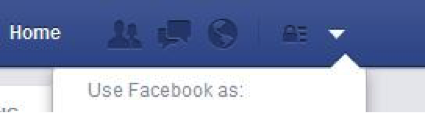Do you ever feel like it might just be a waste of time to promote your business on Facebook? Especially when that difficult client keeps calling you, your inbox is exploding, and your To  Do List has turned into an entire notebook? Here’s your answer: NO, it’s NOT a waste of time. Don’t let your other responsibilities force you into missing out on the marketing potential of Facebook. Just learn to be more efficient with your time as you manage your business Facebook page. Here are a few tips to make it quicker and easier for you.
Do List has turned into an entire notebook? Here’s your answer: NO, it’s NOT a waste of time. Don’t let your other responsibilities force you into missing out on the marketing potential of Facebook. Just learn to be more efficient with your time as you manage your business Facebook page. Here are a few tips to make it quicker and easier for you.
First, determine who in your company should have full administrative rights and who should just be creating posts to the page as an editor. Choose carefully. You don’t want any irresponsible or politically-incorrect posts on your page. Just a note that people who view or link the company page will not be able to access or view your personal page or information.
Access the business page as the business and not using your personal profile. Here’s how:
- Choose the arrow on the top right of page.
- At the top of the drop- down menu, Use Facebook As:
- Choose the name of the company
- You are now using Facebook as the Facebook Business
Update the About information completely
- Use successful Facebook business pages as examples
- Don’t copy their content but do copy their ideas
- Use your own style and marketing
- Here are a few examples:
- Look at successful Facebook pages of companies in your same industry
- Use some of the keywords that are important for your products/services (but don’t overuse them)
Make sure to create posts to the Facebook page as the Page and not as your personal profile.
- Use hashtags when creating posts
- Post engaging content as well as business updates
- Create links to your website – blog posts, news, etc.
- It is important to build your content
- Create a schedule to post on a regular basis
As the Facebook page, Like the Facebook pages of customers, vendors, suppliers, partners, etc.
- Some companies will show appreciation by liking your page back
- The goal is to increase your following.
- The more likes, the more exponential exposure
- You will only be able to like other business pages
- You will not be able to like individual/personal pages
- Note: ask employees to like your page as well
Consider Facebook Advertising
- To bring clients to your website
- To increase the number of likes on your page
Whew! Done! Now, you can get back to your To Do List, your massive inbox and your cranky clients! Wait, what? OK, well, maybe skip that last one, but at least you can get back to your priorities, whatever they may be.