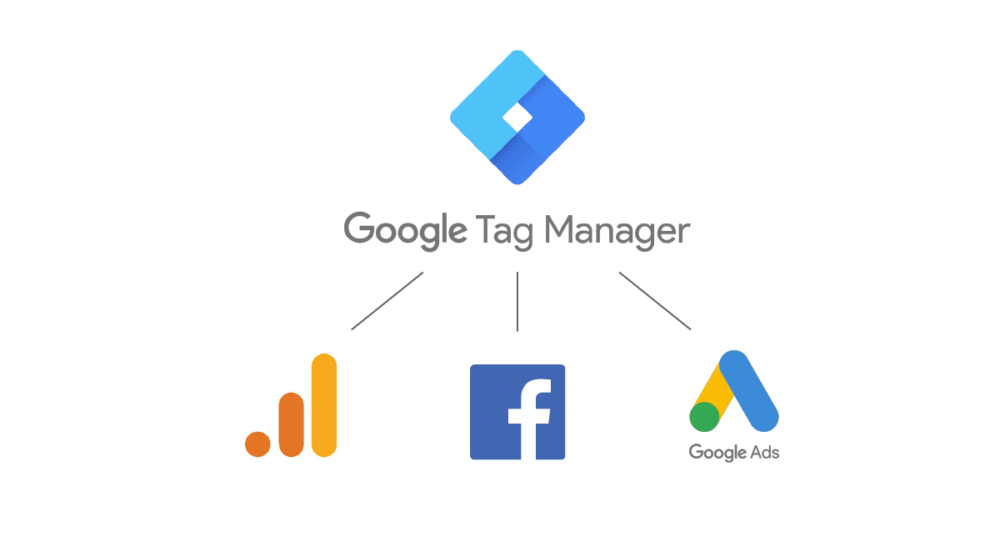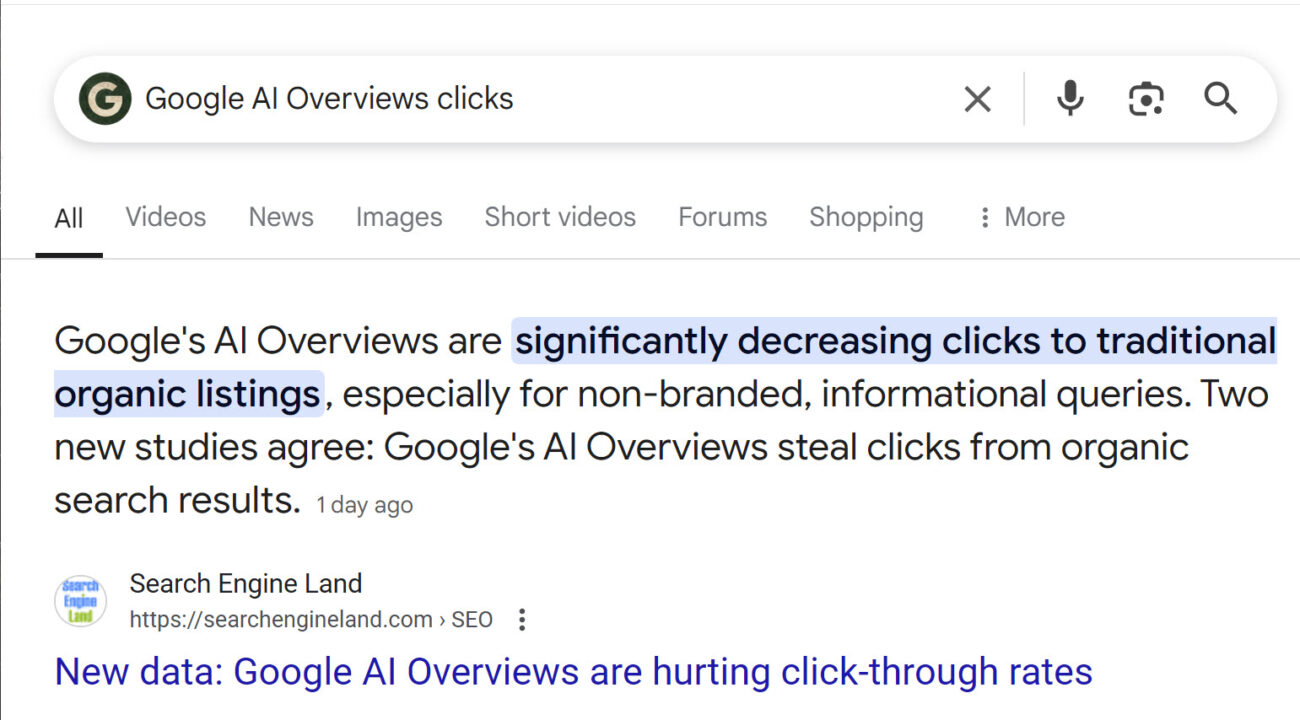If you’re like most people, adding and managing tracking scripts for third party software (think: Google Analytics, Facebook Pixel, etc.) for your website can be challenging. Oftentimes, you as business owners and marketers have to source out the addition of tracking scripts and code to website developers in order to have those added to your website. That not only adds extensive time to the process but can also be costly.
That is why we recommend using a tool called Google Tag Manager to help. This tool generously allows anyone with appropriate access to create, test, and launch tracking scripts and tags to your website without the help of developers. For a brief overview of how the tool works, keep reading.
What Is Google Tag Manager?
Google Tag Manager works by having a specific “container” for each website. Within each container, there are items called “tags” and “triggers.” A tag is a piece of script you add to a website, such as a Google Analytics tracking code, and a trigger activates that tag.
Together with the appropriate tags and triggers, a user can quickly and easily add new tags to the website and then set them up to run on the website, all within minutes.
The following benefits, broken down for non-marketers and marketers alike, will provide a few reasons why you should consider using Google Tag Manager on your website.
Easily add scripts to websites without a website developer
Although adding a tracking script to your website doesn’t sound like it should be a significant hurdle, it certainly can be depending on the complexity of the tag being added. By utilizing Google Tag Manager, you are effectively cutting out the website developer from handling the work, which can save a significant amount of time and money.
Oftentimes, a person on the marketing team can be responsible for adding the appropriate tags. In addition, there are ample resources available online if someone is struggling with getting a new tag or trigger created.
Keep tracking pixels and scripts in one area
A website with many needs can cause a lot of trouble when it comes to installing third party scripts. Often, a web developer will have to sift through the website, figure out where the script needs to go, modify the code to make it work, and so on.
With Google Tag Manager, everything is stored in one container, making it easy for your team to create or edit any needed tags. While this might not seem like a big concern, having a central storage place is still a huge timesaver.
Access to debugging tools
Developers often spend the majority of their time (read: your money) editing scripts in order to make sure they work appropriately on your website. They often won’t have the appropriate means to confirm that the scripts work, which can be a very tedious and timely process. With the debugging tool available within Google Tag Manager, checking that the scripts are working as needed becomes a painless (and cost-saving) process.
More robust conversion tracking
Google Tag Manager allows users to create goal tags that they might not otherwise have been able to, thanks to the use of pre-built tags and triggers. The built-in triggers allow users to quickly identify a means for tracking a conversion and then set it up within the appropriate tag very quickly.
As a result, your marketing results are tracked in a timely manner, which can help inform your decisions and ensure you’re spending marketing dollars wisely.
Version control of your tags
Let’s say the person controlling Google Tag Manager does accidentally publish a tag that doesn’t work: that person can easily revert to a previous version of your container with the click of a button! Rather than a developer spending your dollars attempting to fix tags that might become broken with new website updates or install something only to discover it doesn’t work, version control in Google Tag Manager allows for quick, easy reversions, which save time and money.
And as a bonus: separate user permissions can be created to ensure the intern doesn’t accidentally publish a tag that might not be quite ready.
Summary
In summary, Google Tag Manager is a no-brainer for any company that wants to save valuable time and money with the setup of their tracking technology. With the ability to control versions of your tags, utilize built-in tracking tags/triggers, access a debugging tool, and set appropriate user permissions, any marketer or technologist on your team can become the hero of the office!