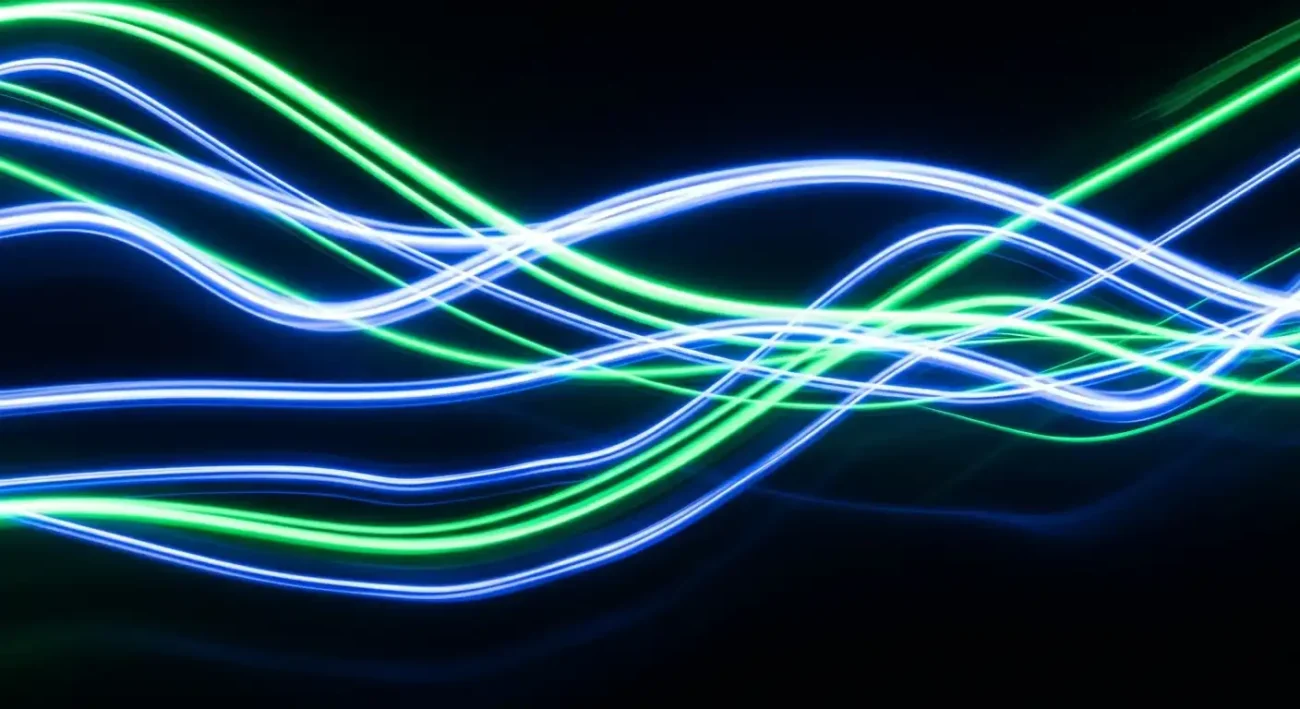How to Use AI to Audit Marketing Content
An effective content strategy starts with knowing exactly what you already have — and whether it’s helping or hurting your goals. A content audit helps you identify gaps, redundancies, and opportunities across all your marketing assets. AI can make this process faster, more consistent, and less tedious.
This guide covers how to audit both CMS-managed content and cross-repository content stored in platforms like SharePoint, Google Drive, Dropbox, Digital Asset Management (DAM) systems, or marketing automation tools.
Step 1 – Pull Your Website Sitemap
Your CMS or site host usually provides an XML sitemap (e.g., yoursite.com/sitemap.xml) listing all public pages.
Why it matters:
This is the easiest way to get a complete inventory of all your published web content without missing hidden or deep-linked pages.
Tools you can use:
• Your CMS’s export feature (HubSpot, WordPress, Drupal, etc.)
• SEO crawling tools like Screaming Frog (free for up to 500 URLs) or Sitebulb
Output:
• URL
• Page title
• Meta description
• Last modified date
Step 2 – Export Asset Metadata from Other Repositories
Your non-CMS content — PDFs, videos, help articles, slide decks, gated whitepapers — needs to be inventoried too. For each platform, look for an export or report function that can give you a list of all files with details.
Common metadata to export:
• File name (e.g., B2B_Email_Guide.pdf)
• Title or descriptive label
• Type / format (PDF, video, blog, image, PPT)
• Location / URL
• Owner (person or team responsible)
• Created date
• Last modified date
• Tags / categories
• Access level (public, gated, internal)
• Intended audience
How to export in popular platforms:
• SharePoint / OneDrive: Use the document library’s “Export to Excel” feature or Microsoft Graph API.
• Google Drive: Use Google Takeout or a Sheets add-on like Drive Explorer.
• Dropbox: Run an account activity report or use Dropbox API.
• DAM systems: Use built-in CSV export from admin dashboard.
• Marketing automation tools: Look for “content assets” or “files” reports.
Step 3 – Combine Everything into One Master List
To make your audit manageable, create a single table containing both your web content (Step 1) and your other assets (Step 2).
Example columns in the consolidated list:
| Asset Title | URL/Path | Content Type | Repository | Created Date | Last Modified | Owner | Funnel Stage | Audience | Tags | Access Level |
|---|---|---|---|---|---|---|---|---|---|---|
| B2B Email Guide | /resources/b2b-email-guide.pdf | HubSpot File Manager | 2022-03-01 | 2024-01-15 | Marketing Ops | Consideration | SMB B2B Marketers | email, lead gen | Gated | |
| Email Automation Blog Post | /blog/email-automation-tips | Blog | HubSpot CMS | 2023-04-10 | 2024-05-05 | Content Team | Awareness | Marketing Managers | automation, tips | Public |
Step 4 – Use AI to Tag and Audit
Once you have the master list, feed batches of rows into a Large Language Model (LLM) to help categorize and assess each asset.
Example AI tagging prompt:
“You are a marketing strategist. I will provide you with a table of marketing content assets. For each row, identify: (1) Primary topic/theme, (2) Likely customer journey stage (Awareness, Consideration, Decision, Post-Purchase), (3) Content quality rating (High, Medium, Low) based on title and type, and (4) Whether the asset is likely redundant, outdated, or a gap filler. Return results as a table with the original columns plus your new columns.”
You can paste your CSV data into ChatGPT (if small) or use a tool like Airtable + GPT integration or Google Sheets + GPT add-on to process larger datasets.
Step 5 – Flag and Map to Your Funnel
The AI-enriched table now becomes your decision tool.
• Flagging: Create a “Status” column with options like Keep as-is, Update, Repurpose, Retire. This can be assigned by the AI (with human review) or decided manually based on AI suggestions.
• Mapping: The “Funnel Stage” from Step 4 refers to the customer journey funnel (Awareness → Consideration → Decision → Post-Purchase). This helps you see whether your content is balanced or skewed toward one stage.
Example use:
• If you have 80% Awareness content but only 5% Decision-stage content, you may struggle to close deals — that’s a gap to prioritize.
• If you have three different blog posts covering the same subtopic in the same funnel stage, you may need to merge or retire some.
Pulling It All Together
At the end of this process, you’ll have:
1. A full inventory of your marketing content across all repositories.
2. Categorization by topic, funnel stage, and audience.
3. Quality and redundancy flags for easy prioritization.
4. A clear map showing strengths, weaknesses, and gaps in your content coverage.
Getting Started
Content consistency is critical for all businesses, but a systematic approach to audit it has been historically limited to enterprise-scale organizations. The process described here is based on using tools you probably already have, or that can be accessed with little or no cost. Why not do exactly what big brands do, but at a scale you can afford?
Check in with Market Vantage if you would like to chat about getting traction with a marketing content audit. Email us at [email protected] or click here for a free consultation.