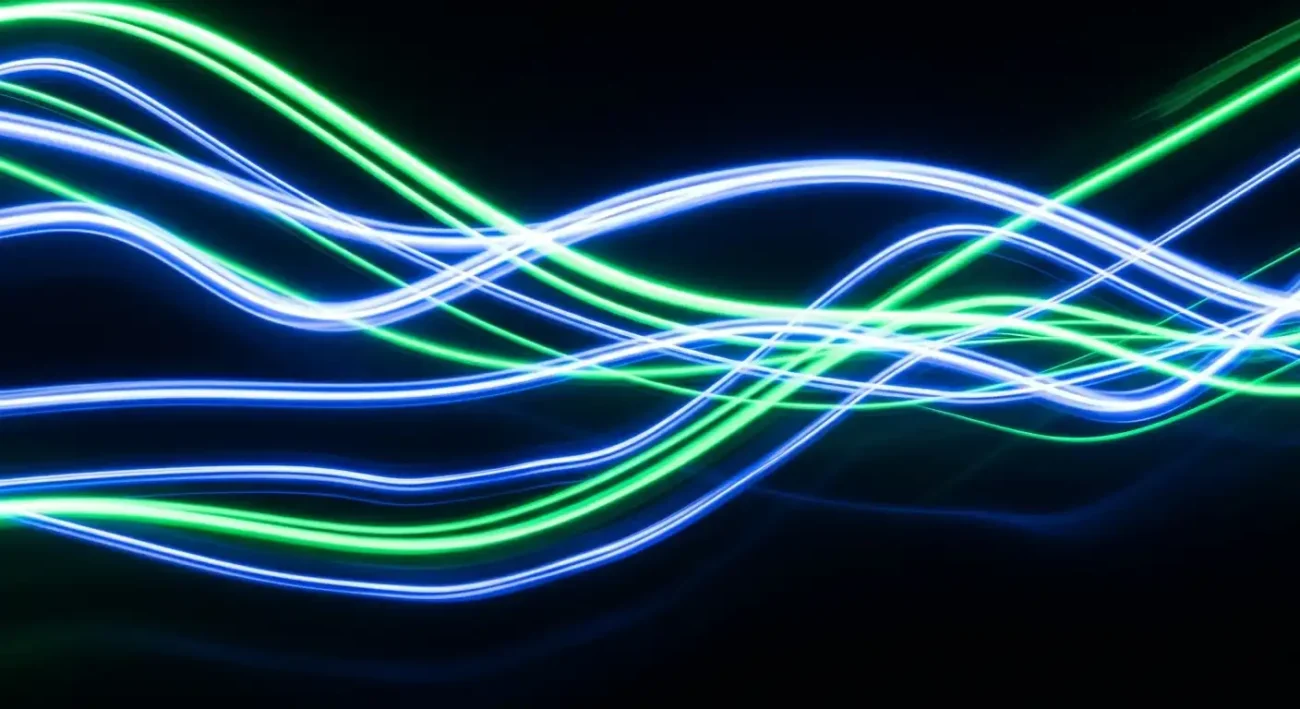Common B2B Website Conversion Problems and Solutions
Most B2B websites convert only 2-4% of visitors. That means 96-98% of potential customers leave without taking action.
Here’s what kills your conversions and how to fix it:
| Problem | Quick Fix | Impact |
| Slow Loading | Compress images, use CDN | +40% leads |
| Complex Forms | Cut to 5 fields max | +160% conversions |
| No Social Proof | Add customer logos & reviews | +27% trust |
| Poor Content | Create case studies & guides | +67% leads |
| Bad Design | Fix mobile view & CTAs | +49% sign-ups |
Want proof? Hubstaff fixed these issues and got 49% more sign-ups from 259,000 visitors in just 3 months.
This guide shows you:
- Exact conversion rates by industry
- Step-by-step fixes for common problems
- Tools and tracking methods that work
- A 30-day plan to boost conversions
Key stats to know
| Industry | Avg Conversion | Best Channel |
| Media | 10.0% | |
| Legal | 7.4% | Organic |
| Financial | 5.0% | |
| B2B Services | 2.7% | PPC |
| Software | 1.1% | Organic |
Bottom line: Even a 1% conversion boost means 1,200+ extra leads yearly from your current traffic. Let’s fix your site.
Related video from YouTube
B2B Website Conversion Basics
What Counts as a B2B Conversion
B2B and B2C conversions work differently. B2C wants immediate sales. B2B tracks these key actions:
| Action Type | Examples | Average Rate |
| Form Fills | Contact forms, quote requests | 2.4% |
| Downloads | White papers, case studies | 3.1% |
| Registrations | Webinars, demos | 2.7% |
| Subscriptions | Newsletters, updates | 1.7% |
Standard B2B Conversion Rates
Here’s what the data shows across different industries:
| Industry | Conversion Rate | Top Channel |
| Media/Publishing | 10.0% | |
| Legal Services | 7.4% | Organic |
| Financial Services | 5.01% | Facebook Ads |
| B2B Services | 2.7% | PPC |
| B2B eCommerce | 1.8% | |
| Software/SaaS | 1.1% | Organic |
And here’s how devices perform:
- Desktop: 3.9%
- Mobile: 3.5%
- Tablet: 2.2%
How Better Conversion Rates Help Growth
Let’s break down the numbers. Picture a B2B site getting 10,000 visitors each month:
| Conversion Rate | Monthly Leads | Annual Leads | Impact |
| 2% (Current) | 200 | 2,400 | Baseline |
| 3% (+1%) | 300 | 3,600 | +1,200 leads |
| 4% (+2%) | 400 | 4,800 | +2,400 leads |
Here’s the thing: Even small improvements make a BIG difference. Just a 1% bump means 1,200 extra leads yearly – from the exact same traffic.
Different marketing channels deliver different results:
| Channel | Rate | Cost Per Lead |
| 2.4% | Lowest | |
| Facebook Ads | 4.7% | Medium |
| PPC | 1.5% | Highest |
| Organic Social | 1.7% | Low |
Most B2B sites convert 2-5% of their visitors. But the best performers? They hit 8-10% by dialing in their targeting and optimization.
Common Problems and How to Fix Them
Slow Website Speed
Nobody likes waiting. After 5 seconds, visitors start leaving your site (Statista, 2023).
Here’s what’s slowing you down:
| Problem | Fix | Speed Gain |
| Big images | Compress them | 30-40% faster |
| Too many HTTP calls | Merge CSS/JS | 50% fewer calls |
| No CDN | Add one | 40-80% faster |
| Extra plugins | Cut unused ones | 15-25% boost |
| Bad hosting | Get better hosting | 2-3x faster |
Weak Message and Benefits
Most B2B sites don’t show what they ACTUALLY do. Here’s how to fix that:
| Part | BAD | GOOD |
| Headline | “Welcome” | “Cut Meeting Time by 50%” |
| Benefits | “Great Features” | “Book 3x More Sales Calls” |
| CTA | “Learn More” | “See Meeting Times Now” |
| Value | “We’re the Best” | “Close Deals 40% Faster” |
Hard-to-Use Lead Forms
Forms can make or break you. Just ask VentureHarbour – they jumped from 0.96% to 8.1% conversions by fixing their forms.
| Fix | Result | How to Do It |
| Max 5 fields | +160% conversions | Just name, email, role |
| Skip phone field | +5% more leads | Make it optional |
| Smart CAPTCHA | Less friction | One-click verify |
| Clear labels | Better UX | Put them above fields |
| Smart forms | Faster filling | Auto-fill known info |
Missing Trust Signals
Show proof that you’re legit:
- Put customer logos up top
- Add case studies with numbers
- Show security badges near forms
- Link to privacy policy
- Add real customer quotes
Wrong Content Mix
Want 500% more leads? Hubspot says you need 40+ landing pages. Here’s what to make:
| Content | Why | How |
| Product info | Tech details | Free PDF |
| Case studies | Show proof | Video + text |
| Whitepapers | Deep dives | Email gate |
| Webinars | Live demos | Sign-up required |
Poor Website Layout
Make your site work better:
| Part | Issue | Fix |
| Menu | Too many links | Keep to 7 items |
| Mobile | Tiny buttons | Make them 44x44px |
| Forms | Hidden stuff | Keep them visible |
| CTAs | Don’t stand out | Use bold colors |
| Content | Text blocks | Short chunks + bullets |
4-Step Fix Plan
Here’s how to boost your B2B website conversions, backed by data:
1. Fix Technical Problems First
Your website needs to work perfectly. Here’s what to check:
| Task | Goal | What You’ll Get |
| Speed test | Under 3 seconds | 40% more leads |
| Mobile check | Pass Google test | 27% more conversions |
| Form testing | Working fields | 15% more form fills |
| Link audit | Zero 404s | 25% lower bounce rate |
2. Make Content Work Harder
Small tweaks = big results:
| Change | What to Do | Results |
| Forms | Cut to 5 fields | 160% more completions |
| Headlines | Add hard numbers | 35% more clicks |
| CTAs | Use action words | 49% more clicks |
| Proof | Show case studies | 27% more trust |
3. Track Everything
You can’t fix what you don’t measure:
| Tool | Why Use It | What to Watch |
| Google Analytics | See what works | Time on page |
| Heatmaps | Watch behavior | Where people click |
| Form analytics | Find problems | Where forms fail |
| Goal tracking | Follow success | Conversion paths |
4. Test and Make Better
Don’t guess – test:
| Test | Focus On | How Long |
| A/B split | Headlines | 2-4 weeks |
| Multi-variant | Form fields | 3-6 weeks |
| User testing | Navigation | 1-2 weeks |
| Page layout | CTA spots | 2-3 weeks |

The worst mistake in CRO is making changes without testing. Our clients who run proper A/B tests see 2-3x better results than those who don’t”,
– Ryan Gould, COO at Elevation Marketing.
Look at Hubstaff: They watched 259,000 visitors for 3 months using VWO‘s tools. After making data-backed changes? BAM – 49% more sign-ups.
Start small with forms (they’re quick to fix), then move up to bigger stuff. Test ONE thing at a time. Keep track of EVERYTHING.
| Fix This | Time Needed | Impact |
| Forms | 1-2 days | Huge |
| Speed | 2-3 days | Big |
| Content | 1 week | Medium |
| Design | 2 weeks | Medium |
Tools and Methods That Work
Here’s what actually moves the needle for B2B website conversions:
| Tool Type | What It Does | Results You’ll Get |
| A/B Testing | Tests page versions | 15-40% lift in leads |
| Automation | Handles repetitive tasks | 2-3x more qualified leads |
| Personalization | Shows custom content | 20-30% more conversions |
| Analytics | Tracks user behavior | Clear data on what works |
Want to know which tools to pick? Here’s a breakdown by task:
| Task | Best Tool | Starting Price |
| Landing Pages | Unbounce | $112/month |
| Email Follow-up | Customer.io | $150/month |
| Forms & Popups | OptinMonster | $16/month |
| Full Testing | VWO | $99/month |
| Visitor Tracking | Leadfeeder | $99/month |
1. A/B Testing That Gets Results
VWO’s data shows where you’ll get the biggest wins:
| Element | Test Time | Average Lift |
| Headlines | 2 weeks | 35% |
| Forms | 3 weeks | 160% |
| CTAs | 2 weeks | 49% |
| Images | 4 weeks | 27% |
2. Marketing Automation That Works
56% of B2B companies now use automation. Here’s what to focus on:
| Process | Tool Example | Impact |
| Lead Scoring | Marketo | Better lead quality |
| Email Cycles | ActiveCampaign | More responses |
| CRM Updates | HubSpot | Faster follow-up |
| Social Posts | Omnisend | Wider reach |

“With Mutiny you can create the most relevant website experience for your customers the moment they reach your website. This not only creates the best experience for your customers but also dramatically increases your conversion rates.”,
– JK Sparks, Head of Marketing at AudiencePlus
Fast Wins You Can Get Today
| Tool | Quick Win | Time to Set Up |
| Hotjar | See where users click | 1 day |
| Google Analytics | Track conversion paths | 2 days |
| AB Tasty | Test button colors | 1 day |
| Heap | Find form problems | 3 days |

“AB Tasty also offers out-of-the-box widgets, multivariate testing, client and server-side testing, search and recommendations, personalization and emotion-based AI targeting.”,
– Chloe O’ Keeffe, former associate conversion consultant at Conversion.com
Start with ONE tool that fits your team’s skills. Master it. Then add more as needed.
Tracking Results
Here’s what matters for your B2B website performance:
| Metric Type | What to Track | Check Frequency |
| Traffic | Pages/session, time on site | Weekly |
| Forms | Submission rate, drop-offs | Daily |
| Content | Time on page, scroll depth | Monthly |
| Leads | Quality score, close rate | Weekly |
| Cost | Cost per lead, ROI | Monthly |
Want to know if your numbers are good? Here’s what to aim for:
| Metric | Good Target | Industry Average |
| Form Conversion | 3-5% | 2.23% |
| Pages per Visit | 4+ pages | 2.3 pages |
| Session Length | 3+ minutes | 2.4 minutes |
| Lead-to-Sale | 15%+ | 13% |
1. Get Your Tools Ready
You’ll need these three to start:
| Tool | Main Use | Key Feature |
| Google Analytics 4 | Traffic data | Real-time reports |
| HubSpot | Lead scoring | Multi-touch tracking |
| Databox | Data views | 3 source integration |
2. Daily Check-ins
Keep an eye on these numbers every day:
| Area | Metric | Action if Low |
| Forms | Submit rate | Fix form fields |
| Traffic | Source mix | Adjust ad spend |
| Leads | Score trends | Update content |
3. Monthly Deep Dive
Look at these conversion points:
| Stage | Look For | Fix Options |
| First Visit | Bounce rate | Speed up site |
| Form View | Start rate | Shorten forms |
| Submit | Error rate | Fix validation |
| Follow-up | Response time | Add automation |
What Should Each Lead Cost?
| Channel | Cost/Lead Target | Action Level |
| Organic | $25-35 | >$40 |
| Paid Search | $50-75 | >$85 |
| Social | $30-45 | >$55 |
| $15-25 | >$35 |
Start with these basics. Add more metrics once you know what drives YOUR results.
Next Steps
Here’s a 30-day plan to boost your B2B website conversions:
| Week | Focus | Actions | Results |
| 1 | Speed & Forms | Fix loading, cut form fields | +15-25% form starts |
| 2 | Content & Layout | Add proof, clean up menus | 2x engagement |
| 3 | Trust Signals | Show social proof, add chat | +30% completions |
| 4 | Testing | Launch A/B tests, track data | Better decisions |
24-Hour Wins
| Task | Time | Impact |
| Add chat | 1 hour | High |
| Strip landing page menus | 2 hours | Medium |
| Add form progress bars | 3 hours | High |
| Speed up mobile | 4 hours | High |
Must-Have Tools
| Type | Tool | Purpose |
| Behavior | Hotjar | Watch visitors |
| Testing | VWO | Split test pages |
| Support | Intercom | Fast answers |
| Forms | Leadformly | Step-by-step forms |
Track These Numbers
| What | When | Red Flag |
| Form starts | Daily | <25% views |
| Chat use | Weekly | <5% talks |
| Load speed | Monthly | >3s loads |
| Lead score | Weekly | <20% sales-ready |

“Call in the first minute and you’re 391% more likely to convert”,
– Hubspot
Real Example: Hubstaff boosted conversions 49% by fixing their homepage with VWO data. They:
- Made benefits clear
- Cut form fields
- Sped up pages
- Fixed mobile views
Top Changes
| Part | Fix | Result |
| Forms | 5 fields max | 8.1% convert |
| Speed | 3s or less | Google’s pick |
| Content | Add video | 80% better results |
| Chat | 5min replies | 78% win rate |
Test each change. Keep winners. Drop losers. Your data will show what works.
FAQs
What is a good conversion rate for forms?
Let’s look at the real numbers for B2B form conversion rates:
| Performance Level | Conversion Rate | Notes |
| Average Rate | 2.23% | Standard B2B website performance |
| Top 25% | 4.31% | Better performing sites |
| Top 10% | 11.7% | Best in class performance |
| Industry Baseline | 1.7% | Across all sectors |
Here’s the thing:
Most marketers will tell you to shoot for 2-3%. And the data backs this up.
But your actual results will depend on:
- Your specific industry
- The type of form
- Where you put it on the page
- How many fields you include
- Whether users are on mobile or desktop
Bottom line: Start with 2-3% as your target. Once you hit that, push for 4% or higher. Some sites get WAY better results (11.7%!), but nail the basics first.

“If you chat with any marketer about it, they’ll likely toss out a number between 2-3%. That’s been the go-to figure for years. And, honestly, I’ve found that to be pretty accurate overall.”
– Ketan Pande, Content Marketer at VWO