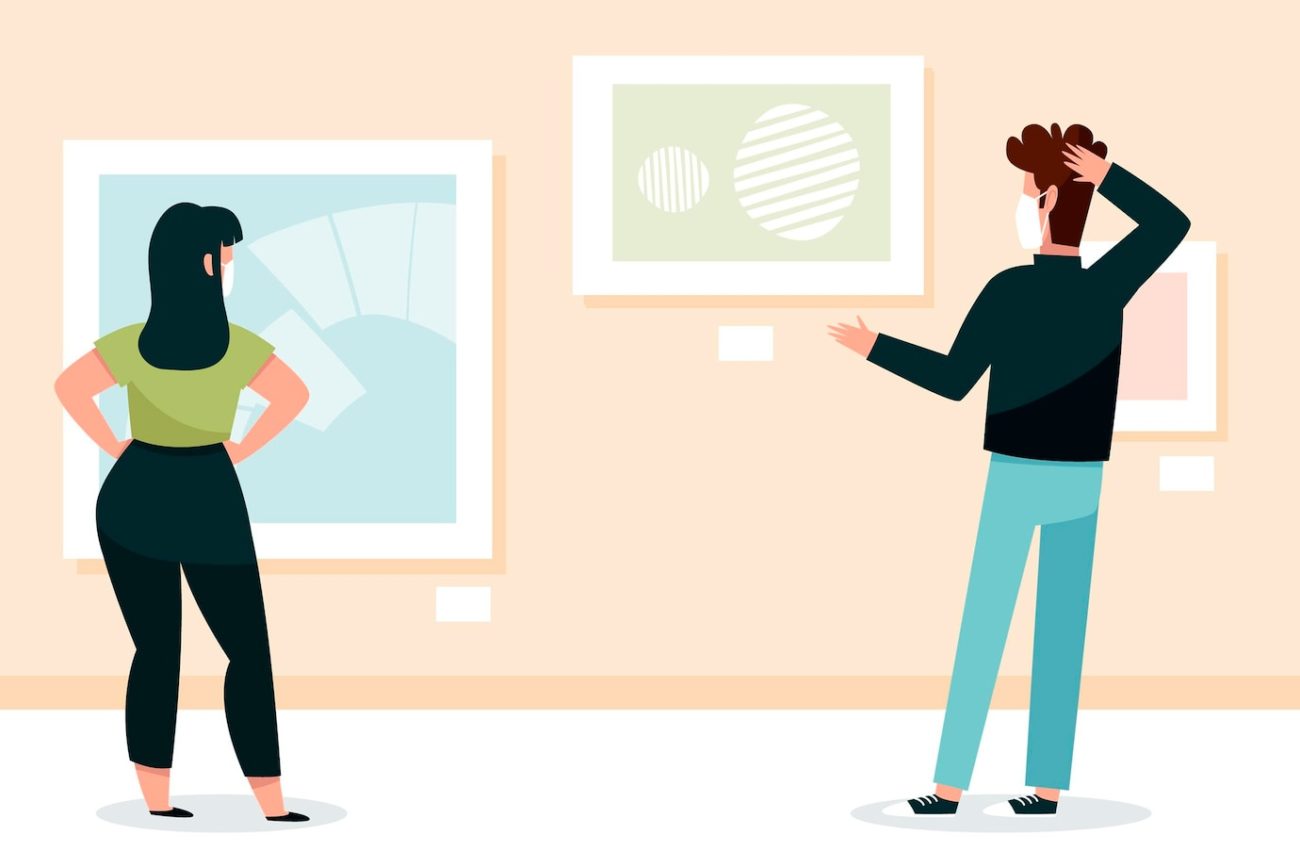Banner advertisements (or display ads) are images appearing on the top, bottom, and side margins of webpages. They’ve been ubiquitous on the web for twenty years, and despite the shifting landscape of online marketing, purchasing this space for your business is as valuable today as it ever had been.
However, because each platform has its own specifications for things like aspect ratio, size, and image quality, it can be frustrating to figure out how to place ads on different sites. We’ve compiled this guide with specifications from every major social media site and app to give you all the info you need in one place.
If you or your team would like assistance setting up ads on these or any other platforms, chat with us and we’ll see how we can help.
Google
Meta (Facebook and Instagram)
Amazon
Bing
LinkedIn
Reddit
Nextdoor
Snapchat
Tiktok
Twitter
Twitch
The Interactive Advertising Bureau (IAB)
These are the primary display ad sizes Google serves, but there are many others (including sizes disproportionately popular in other regions of the world).
- Leaderboard: 728 x 90 pixels. Performs well if placed above main content, and on forum sites. Can also be used with tablet-optimized pages.
- Large rectangle: 336 x 280 pixels. Performs well when embedded within text content or at the end of articles.
- Medium rectangle: 300 x 250 pixels. Performs well when embedded within text content or at the end of articles.
- Mobile banner: 300 x 50 pixels. A mobile-friendly web size that fits larger smartphones at the top or bottom of the screen.
- Wide skyscraper: 160 x 600 pixels. Best if used along sidebars of webpages.
Meta (Facebook + Instagram)
Design Recommendations
- File Type: JPG or PNG
- Ratio: 1.91:1 to 1:1
- Resolution: At least 1080 x 1080 pixels
Text Recommendations
- Primary Text: 125 characters
- Headline: 27 characters
- Description: 27 characters
Technical Requirements
- Maximum File Size: 30MB
- Minimum Width: 600 pixels
- Minimum Height: 600 pixels
- Aspect Ratio Tolerance: 3%
It’s a little different for Instagram:
Design Recommendations
- Image File Type: JPG or PNG
- Ratio: 1:1
- Resolution: At least 1080 x 1080 pixels
Text Recommendations
- Primary Text: 125 characters
- Headline: 40 characters
- Maximum Number of Hashtags: 30
Technical Requirements
- Maximum File Size: 30MB
- Minimum Width: 500 pixels
- Minimum Aspect Ratio: 400 x 500
- Maximum Aspect Ratio: 191 x 100
- Aspect Ratio Tolerance: 1%
Amazon
You can run display ads on Alexa, Amazon eCommerce/Mobile Shopping, Kindle, Fire TV and Tablet, and more – each of these platforms have their own specs, which you can see here.
In general, though, Amazon recommends three standard sizes for banner ads: leaderboard (728px X 90px), medium rectangle (300px X 250px), and skyscraper (160px X 600px).
Bing Ads
| Supported Ad Dimensions | MSN | Outlook | Mobile | Xbox |
| 320×50 Mobile Banner | ✔ | |||
| 300×250 Inline Rectangle | ✔ | ✔ | ✔ | |
| 300×600 Half-page | ✔ | ✔ | ||
| 160×600 Skyscraper | ✔ | |||
| 970×250 Billboard | ✔ | |||
| 728×90 Leaderboard | ✔ | ✔ | ||
| 416×216 Xbox Home | ✔ | |||
| 468×263 Xbox Store | ✔ | |||
| 1920×1080 Xbox Video Gallery | ✔ |
Design Recommendations
- Image Ratio:
- 1.91:1 (horizontal, desktop and mobile)
- 1:1 (square, desktop and mobile)
- 1:1.91 (vertical, mobile only)
Text Recommendations
- Ad name (optional): 255 characters
- Headline: 70 characters
- Introductory text: 150 characters
- Description (LAN only): 70 characters. Only required if using LinkedIn Audience Network (LAN).
Technical Requirements
- File Type: JPG, PNG, or GIF
- File Size: 5 MB
- Horizontal / Landscape (Horizontal images will deliver to both desktop and mobile.)
- Minimum: 640 x 360 pixels
- Maximum: 7680 x 4320 pixels
- Recommended: 1.91:1 – 1200 x 628 pixels
- Square (LinkedIn recommends this aspect ratio for delivery across both desktop and mobile.)
- Minimum: 360 x 360 pixels
- Maximum: 4320 x 4320 pixels
- Recommended: 1:1 – 1200 x 1200 pixels
- Vertical (LinkedIn recommends this aspect ratio for best performance on CTR on mobile – vertical images do not deliver to desktop.)
- Minimum: 360 x 640 pixels
- Maximum: 1254 x 2400 pixels
- Recommended:
- 1:1.91 – 628 x 1200 pixels
- 2:3 – 600 x 900 pixels
- 4:5 – 720 x 900 pixels
Reddit’s banner ads aren’t self-service: to buy proper real estate on the site, you’ll need to be willing to spend tens or hundreds of thousands of dollars (If that’s what you’re looking to do, no problem!). However, you’ll likely be sponsoring a post, and the specifications will change based on the type of post.
Text ads
- Headline: 300 characters max. Between 20 and 140 characters is best.
- Body: 40,000 characters. We recommend far fewer, but the ideal length will vary between subreddits; when in doubt, it’s fine for your post to simply be a link to an article on your blog.
Image ads
- Headline: 300 characters
- Supported formats: JPG, PNG, GIF
- File size: 3MB max
- Recommended aspect ratios: 1:1 square; 4:5 portrait; 4:3 landscape; 16:9 landscape
- Recommended resolutions: 1080×1080 square, 1080×1350 portrait, 1440×1080 landscape, 1920×1080 landscape
Video ads
- Headline: 300 characters
- Supported formats: MP4, MOV (ProRes not accepted)
- File size: 1GB max
- Recommended aspect ratios: 1:1 square; 4:5 vertical; 4:3 classic; 16:9 full landscape
- Recommended length: 0:05–0:30s, but the maximum length is 15:00 minutes.
Carousel ads
- Headline: 300 characters
- Images: 2–6 images, 1200×1200 pixels. Desktop-only campaigns also support 1200×628 pixels.
- Supported formats: JPG, PNG, GIF
- Aspect ratio: 1:1 square
- File size: 20MB max each, (3MB for GIFs, 3–10s in length)
Conversation placements
Conversation placement specs are the same as promoted post specs, with a few limitations:
- Headline: Headlines truncate to 100 characters on mobile/mobile web and 250 characters on desktop.
- Thumbnail: A 400×300 thumbnail renders best in conversation placement. If a 400×300 thumbnail isn’t provided, Reddit will use the standard 1200×628 image, but resizing may impact image quality.
- Not supported: Carousel and text-only ads. A placeholder image will be added if no image/video post is uploaded to conversation.
Nextdoor
Regular business accounts can write text ads in Nextdoor’s ad builder, but Subscription Ads customers are able to create image ads with the following specifications:
- Headline: 120 characters max
- Image size: < 1MB
- File type: JPEG or PNG
- Recommended resolution: 1200 x 628 pixels
- Aspect ratio: 16:9
Your ads will run in the following places:
- Newsfeed – the scrolling feed where neighborhood conversations happen.
- For Sale and Free section – the high-intent marketplace where neighbors buy, sell, and trade items.
- Right-hand rail – the desktop-only section that appears to the right of the Newsfeed.
Snapchat
Snapchat is a messaging & video sharing app with its own unique system of interstitial display ads. Both video or single image ads have the same requirements:
- File type: MP4, MOV, JPG, or PNG
- Aspect ratio: 9:16
- Resolution: 1080px x 1920px
- Length: 3-180 seconds
- Attachments: Website, app, long form video or AR Lens
- Brand: Up to 25 characters with spaces
- Headline: Up to 34 characters with spaces
- Calls-to-action: Select the CTA text. Snapchat applies the visual and places the CTA on the ad.
Tiktok
Display ads must be .JPG or .PNG, and your file should be under 500KB. There are two type of placements: Pangle (a complex third-party ad system with a variety of formats), and News Feed App Series ads (which push for traffic and app installs).
Pangle ads should be 1200 x 628px, 640 x 640px, or 720 x 1280px. News Feed App Series ads have no resolution restrictions, but a minimum of 1200 x 628px is recommended.
Text ads on Twitter are simple: stay within the 280 character limit and you’re good (although note that each link reduces the count by 23 characters).
Because of the way Twitter is laid out, there are no page margins for banner ads. However, accounts can sponsor image posts — for these, PNG and JPG files are recommended (GIFs will display as static images), and the max file size is 5MB. There are more specs for particular types of ad:
Image Ads with App Buttons:
- Image size: 800 x 418 pixels is recommended for 1.91:1 aspect ratio. 800 x 800 pixels is recommended for 1:1 aspect ratio.
Image Ads with Conversion Buttons
- Image size: 800 x 418 pixels is recommended for 1.91:1 aspect ratio.
Image Ads with Polls
- Image size: 800 x 418 pixels is recommended for 1.91:1 aspect ratio. 800 x 800 pixels is recommended for 1:1 aspect ratio.
- Aspect ratio: 1.91:1 or 1:1. However, 1:1 will crop to 1.91:1 in mobile timeline.
- GIFs are not supported at this time.
- Tweet copy: Polls can include up to 280 characters of Tweet copy that appear above the image.
Image Ads with Website Buttons
- Image size: 800 x 418 pixels is recommended for 1.91:1 aspect ratio. 800 x 800 pixels is recommended for 1:1 aspect ratio.
- Aspect ratio: 1.91:1 or 1:1
- Website title length: 70 characters. Please note — depending on device and app settings this description may truncate. Up to two lines of text are rendered on the card title; any text beyond that is truncated with an ellipsis. Although not guaranteed, limiting the description to 50 characters should ensure that truncation won’t occur across most devices.
- URL: must begin with http:// or https://
Standalone Image Ads
- Image size: 1200 x 1200 pixels is recommended for 1:1 aspect ratio. 1200 x 628 pixels is recommended for 1.91:1 aspect ratio. Larger images will be better optimized for when users click to expand images.
- Aspect ratio: 1.91:1 or 1:1. Please note that the legacy composer supports any aspect ratio between 2:1 and 1:1.
Twitch
Twitch has a variety of ad forms with different specs. You can see more at their Ad Products page. Here are the main ones for display:
Homepage Headliner
The Headliner Unit involves two graphics on the left and right, each with the same specs:
- Dimensions: 450x350px
- Max file size: 150kb
- Animation: none
- Format: JPG/PNG along with layered template PSD
Note that all elements need to placed within a 150px safe zone to avoid overlapping with the UI.
Medium Rectangle
This placement is not expandable and does not support video. However, animated assets are supported.
- Dimensions: 300×250
- Max file size: 100kb
- File format: GIF, JPG, or PNG
- Animation length: Max 15 seconds or 3 loops; whichever is shorter. All animations, including loops, must stop at 15 seconds.
Stream Display
This placement supports animation. However, it is not expandable and does not support video.
- Dimensions: 728×90
- Max file size: 100kb
- File format: GIF, JPG, or PNG
- Animation length: Max 15 seconds or 3 loops; whichever is shorter. All animations, including loops, must stop at 15 seconds.
Interactive Advertising Bureau
The IAB develops industry standards for the online advertising industry. These are their recommended banner ad specifications; note that there’s no guarantee they will work on any particular platform, but they should be generally applicable.
| Ad Unit Name | Fixed Size (px) |
| Billboard | 970×250 |
| Smartphone Banner | 300×50 or 320×50 |
| Leaderboard | 728×90 |
| Super Leaderboard/Pushdown | 970×90 |
| Portrait | 300×1050 |
| Skyscraper | 160×600 |
| Medium Rectangle | 300×250 |
| 120×60 | 120×60 |
| Mobile Phone Interstitial | 640×1136 or 750×1334 or 1080×1920 |
| Feature Phone Small Banner | 120×20 |
| Feature Phone Medium Banner | 168×28 |
| Feature Phone Large Banner | 216×36 |
Advertising Is Complicated
We hope this guide simplifies the process of designing banner ads for your business. If this or any other part of running online ads is overwhelming you, get in touch for a free consultation – we can help.