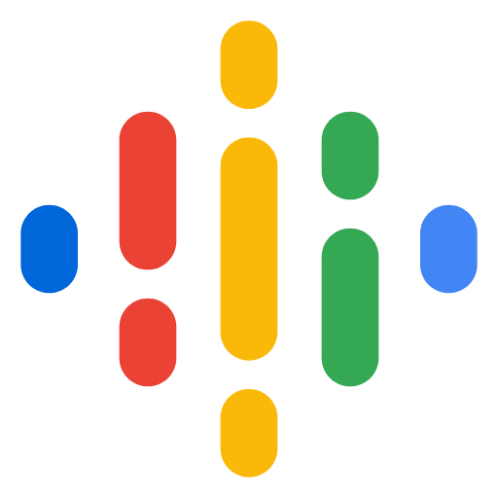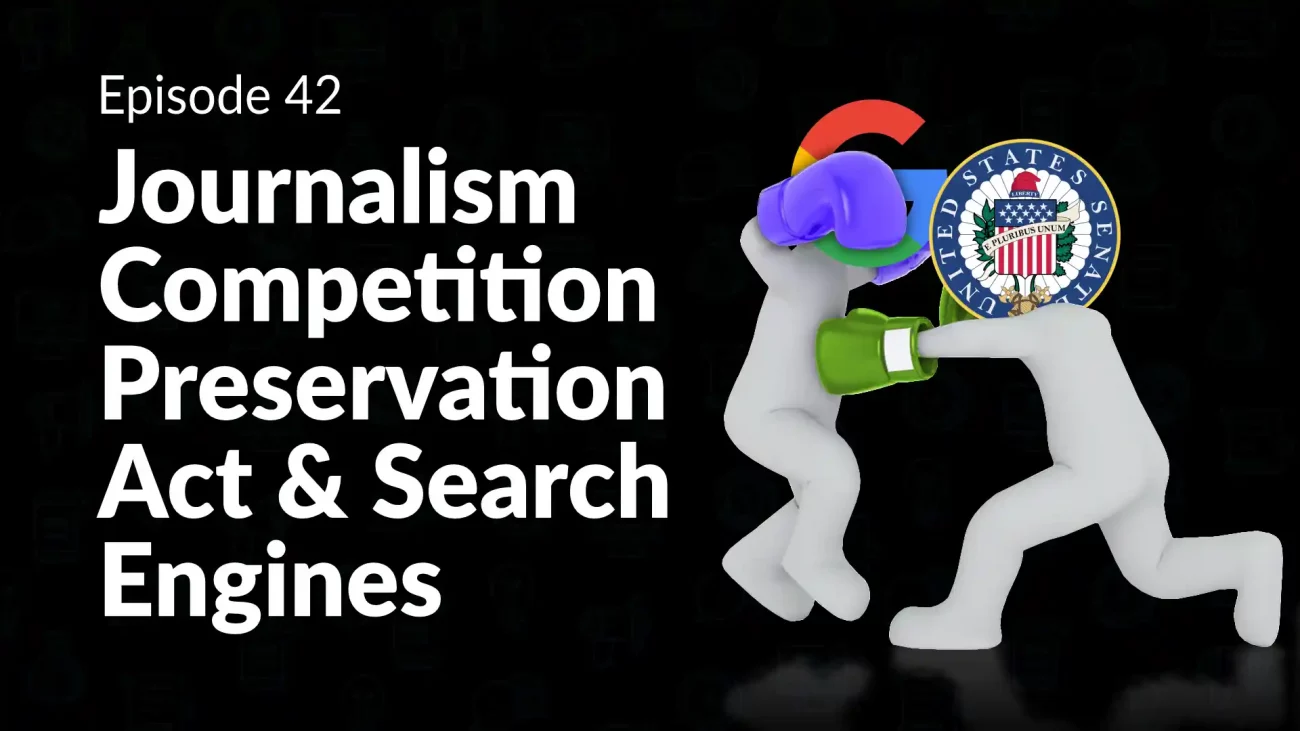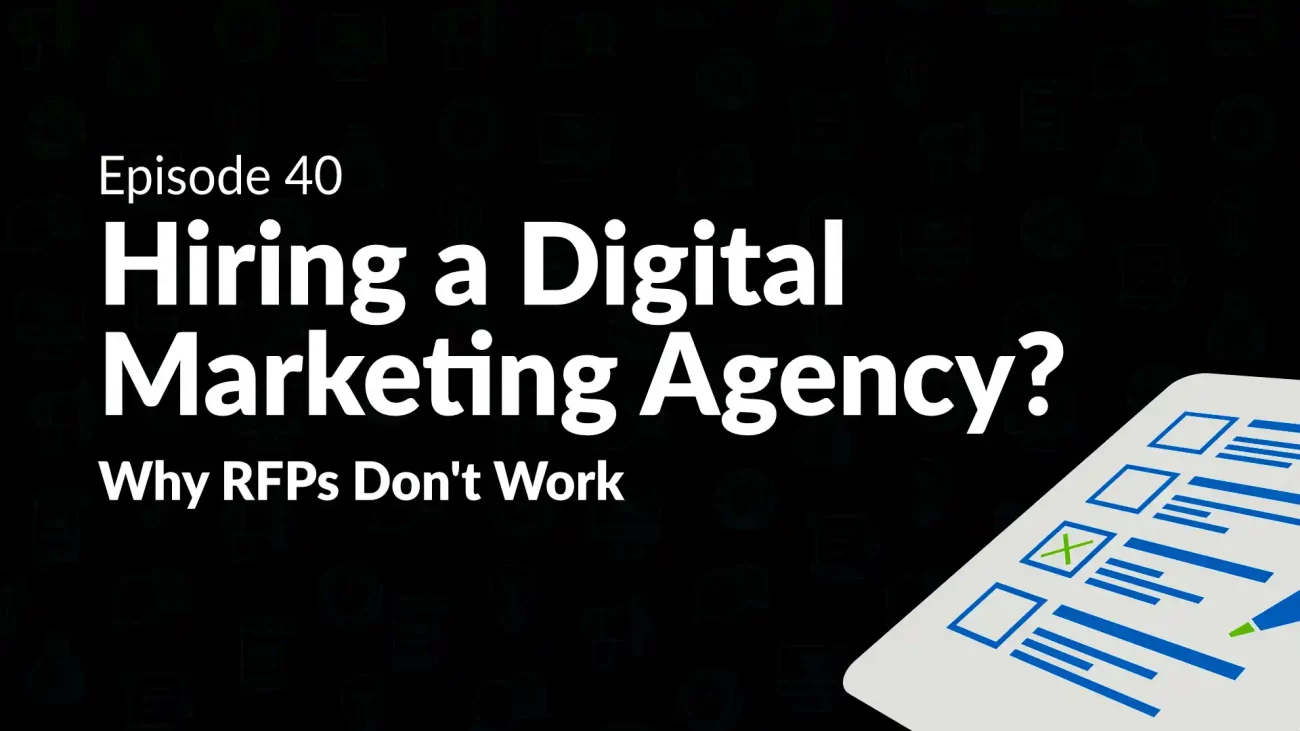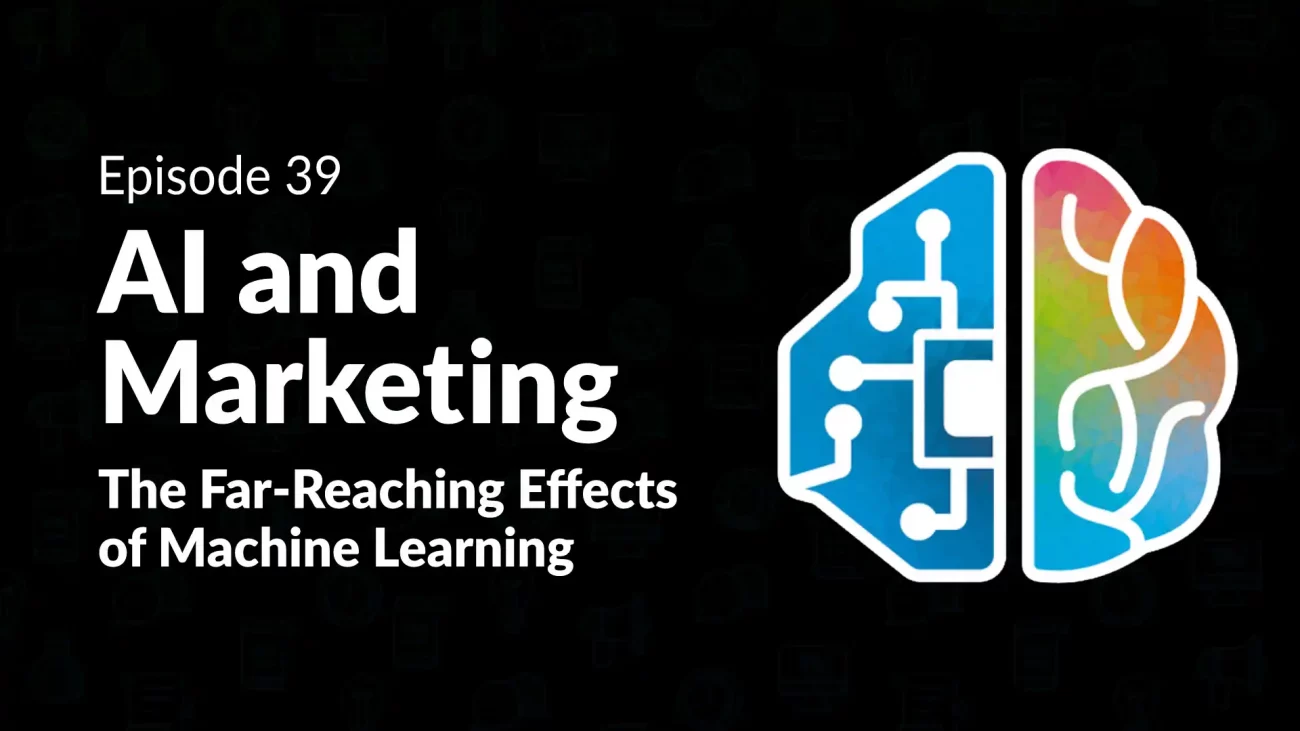Episode 7: Apple’s Mail Privacy Changes Are Coming, And They’re Scary
Hans and Devin discuss Apple’s upcoming iOS 15 update, the changes being made to how marketers will be able to collect user data, and how email marketers can best prepare for the shift.
Transcription:
Devin:
You’re listening to Digital Marketing Mondays. Each week, we bring you new and exciting content from around the marketing industry and help give you, the marketer insights into what’s happening. We’ll offer our advice and share some takeaways to help you develop better strategies for your marketing. Ideally, this will also help you improve your ROI as well. So with that let’s tune in to this week’s episode. All right, Hans, what do we got this week?
Hans:
So Devin, this is right up your alley, right? You’re a Mac guy. I’m a Windows guy. So we’re just like the old commercial. So this is interesting. I heard some news that Apple was going to make it harder to track the effectiveness of people’s emails and particularly make it hard to track if you send out a bunch of emails, like bulk, not bulk, but email blasts right to your lists, you wouldn’t be able to tell necessarily who’s opening your email and how many people are opening your email or what. So what’s up with that? Is that true?
Devin:
Yeah. Yeah. And it’s part of some OS updates that are rolling out later this fall, as of this recording, they haven’t yet to be released to the public, but I suspect by usually it’s around the November, early November timeframe, that’s when we’ll start to see these features. And there’s a couple of different things that are happening here and all of this, so let me just start by saying, all of this is because of Apple’s bent to really be a privacy centric company. Right. At least that’s what the facade is looking like. That’s how they’re pitching it out to the public. It’s all about protecting user privacy, which take it or leave it, it looks good on paper. Right. And users seem to be buying it.
But yeah, so there’s features that are coming out related to Apple Mail, whether that’s on iOS or whether that’s on Mac devices, that are basically going to block marketer’s ability to understand if you’re opening or clicking in on emails. I could talk about the technicalities of why that is, but it’s going to be a big deal for any marketer that has a database of people with those folks using Apple Mail in some form of capacity, it’s going to be damaging to open rates, click rates, any type of marketing based metrics or email marketing based metrics you’d be looking at.
Hans:
So my understanding is that when you use one of these commercial email marketing packages like MailChimp or Constant Contact, and you do an e-blast out, they automatically include what’s called a tracking pixel, which goes back to a server to load. It’s a one by one pixel. People don’t see it. You don’t notice it. You don’t even know it’s there, but that basically sends the signal back to the server, telling the server that you opened the email. Now we’ve had issues in the past with Outlook because by default Outlook doesn’t open any of the images in an email, unless you explicitly ask it to. So if you just want to scan the text of an email, you do that. And Outlook doesn’t open the images so that tracking pixel never gets fired. And the mail server doesn’t know you’ve opened that email. Is this the same thing or is this different?
Devin:
This is going to be a little bit different. And the reason why is because a lot of emails and HTML emails have been prevalent now for several years and successful, rightfully so. Right. They’re much more beautiful to look at. You can format them in specific ways. They could be a lot more on brand. So Outlook was a leader in that. They basically, by default you can’t load images in emails, which is perfectly fine. I think a lot of people still opt for images to load anyways.
This one is a little bit different in that Apple can basically pick out the little tracking pixel inside of email. So that then determines whether an email has been opened or clicked. And it does that basically without interfering with the other content of the email. So as in people can still load full images and you could still have your branded marketing banners, whatever it happens to be, but that tracking pixel is what will be prevented from firing off, which is going to be different. I mean, that’s going to be damaging, I think for a lot of folks, especially those that do have folks who are using any email or using the Apple Mail platform for reading their email content.
Hans:
Right. So if you’ve got a list for example, and you want to see which people are opening that email, that’s what you would use a tracking pixel for. Because over time you may say, well, I’ve sent this guy 10 emails now. The last 10 emails, they’ve opened none of them. Maybe I should take him off the list or send him a sort of personal email, say Hey, do you want us to keep sending you these emails or not? So there’s a lot of capabilities that you have by being able to tell whether someone opened an email or not, and that’s going away basically, is what you’re saying. Correct.
Devin:
Yeah. Yeah. And I mean, I think a lot of performance marketers and especially those that are using some of the newer platforms, they pretty heavily lean in on open rates and click rates as being primary metrics of success for email marketing. Right. And that’s where I think over the next, really by November, that’s when we’ll start to see that there’s going to have to be a change of heart in terms of what metrics we’re looking at for gauging success when it comes to email marketing.
Because unless you have some pretty definitive data currently that shows how many people are using Apple Mail, which a lot of these platforms do, by the way, you’re not going to be able to clearly and accurately now get a picture of your open rates, and your click rates, and emails, unless you were to basically just pull them out of the averages. And when I say them, I mean the users of Apple Mail, right? Pull them out of any previous reporting and then set your benchmarks against that. That’s probably the only accurate way to really get some of that continuous data. But you really, I think you’ve got to be looking at other engagement based metrics here instead of your top line.
Hans:
Right. Now, if they open the email and you have an offer in the email and they click on that link, obviously they’d come to a landing page. You could track that sort of thing. So you could see that, but clarify something for me. You’re talking about Apple Mail here. On an iPhone, for example, you can get your mail through Apple Mail. You can also download and install Microsoft Outlook. You can do Gmail. If you were to use Gmail in a browser or something, would Apple still be able to block that pixel? Or is it only if you’re using the native Apple Mail application, that it’s able to do that?
Devin:
Good question. It’s specifically the Apple Mail application, which-
Hans:
Which is most people use, right?
Devin:
If you’re on a Mac or iPhone, yeah. That’s usually the default as well. And that’s what most people turn to. So I think,
Hans:
Okay.
Devin:
That’s where this is a particularly frustrating update because of the fact that they have a pretty strong hold in terms of the number of users that use that native mail app,
Hans:
Right.
Devin:
Across the board, if you’re on a Mac, or iPhone device, or a iPad for that matter.
Hans:
Right. So it seems to me that like one way that you can deal with this is just to focus more on not just the open, but more of an engagement metric, right? Which is going to be a lot fewer. Right. I mean, out of all the people that open your emails, some subset of those are going to maybe click a link and go to your website. So now that metric becomes much more pointed and important to you because that’s the only one you got. You don’t have how many people opened it and looked at the offer. All you can see is how many people actually accepted the offer, clicked on it and came to the landing page. And then from there, of course you can still track once they go to the landing page, are they going to convert on the landing page as well? Right. You could still do that. Yeah. Yeah.
Devin:
Yeah. I mean, I think it’s going to be a lot of folks just time on site, right? It’s going to be how many people actually went to the pages of the content that you were sending along. And I think some of that will end up resulting in kind of natural segmentation, trying to be better about only sending relevant content to people, especially those that you know are using Apple mail, right?
Hans:
Right.
Devin:
You want to be able to see pretty exclusively what that performance is doing on that side. And that’s where you need to have a really good handle on tracking your web performance and actually looking at how many people came to your content from email campaigns. Right. That’s going to be pretty mission-critical.
Hans:
So what are people going to see? When they send out an email, are they going to see a very, very low open rate? Is that what they’ll see? Or I’ve heard something about a, like a proxy server that actually opens the email, but without the images and says, basically everybody opened the email, or how does that work? What will we see from, if we look at the data at this point?
Devin:
Yeah. And that’s a good question. I think initially we’re just going to see some trending downward decline in overall open rates and click rates. This feature will not be turned on by default come the iOS or and the OS updates later in the fall. But I suspect like most things, they will make it the default down the road. I think you can just expect to see those metrics on the decline, especially for those who are using any Apple Mail solutions.
But a point you just of alluded to is actually from a different feature that’s coming out later in the year. And it’s actually part of iClouds paid subscription model. It’s one of two that I think are kind of controversial and we can dive into them more in future episodes. But one of them is basically a virtual private relay, very similar to a VPN in theory, but basically it will obscure your IP address from being discoverable, as in a lot of these tools like HubSpot, MailChimp, Constant Contact, they also look at IP addresses of visitors from, especially from your email addresses. By the time this rolls out and the iCloud paid subscription model is also rolled out, your IP address is going to be obscured, or it’s going to be changed and switched with somebody else’s in a different part of the world.
So therefore your IP address is going to be pretty obfuscated for the most part. The other feature that I think is also of a worrisome capacity, I suppose, is basically this feature called hide my email, which if you’re an iCloud user, an iCloud subscriber, you have an iCloud address, right, your [email protected].
Hans:
Okay.
Devin:
What they’re effectively going to do is create this email relay that will create some type of fake email address, like flying monkey cat, as an example @icloud.com. And then that will get forwarded onto your actual email address, but you can use that other fake email and sign up for things with it. So great in the perspective of privacy in that now I can use this fake email address and sign up for newsletters that I don’t really care about that much, very, very bad for the marketers, because now you’re getting a lot of data integrity issues when it comes to all these people with iCloud addresses that they’re not real emails.
Hans:
Right. So some person could theoretically have an unlimited number of different email addresses and they would appear to you as different people essentially.
Devin:
Yep.
Hans:
Wow.
Devin:
Yep.
Hans:
Wow. That’s amazing.
Devin:
Yeah, exactly. And it’s not ever an actual real email address, quote unquote. It’s just being forwarded on to them. So you can very quickly unsubscribe or have a lot of high volume of bounces if that email were to ever change all of a sudden.
Hans:
Right. Right.
Devin:
That could be an issue.
Hans:
Wow. Well, that’s going to be interesting. Well, let’s keep an eye on that. Stay tuned and we’ll report on it as it develops, but this is coming out what iOS 15, which is the next major release. Right. So probably this fall is what you were saying.
Devin:
Yeah. November 2021,
Hans:
Wow. Okay.
Devin:
Is when we can expect to start seeing this.
Hans:
Okay. All right. Well, caveat emptor. There you go.
Devin:
Just more shenanigans on privacy, which I suspect we’re just scratching the surface. So stay tuned for more on that.
Hans:
All right. Well, good. Well, thanks Devin. Thanks for filling us in.
Devin:
Thank you. I appreciate it. And thanks everybody for tuning in. Have a good one. Thank you so much for tuning in. We really appreciate you taking the time out of your busy day to engage with our content. Whether you’re watching on YouTube or subscribed on our podcast apps, we appreciate you taking the time. Make sure to leave a comment down below and let us know any feedback that you have for us. We’re always watching the comments and engaging in any way that we can. So if you find this content useful, also make sure to subscribe or give it a big thumbs up. We appreciate it. Thanks so much.