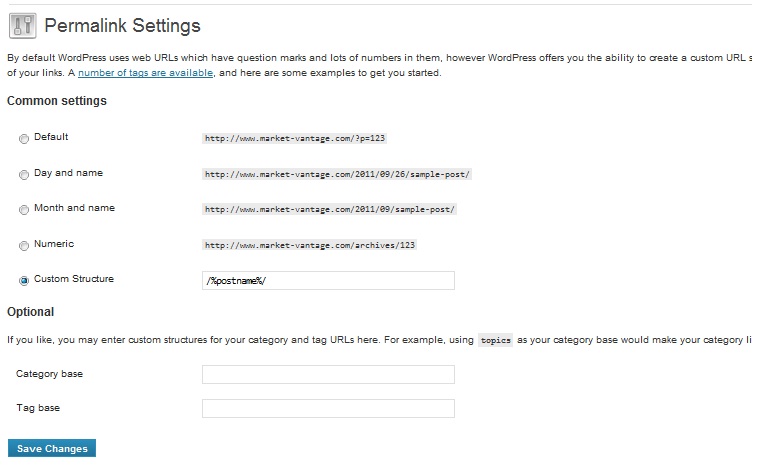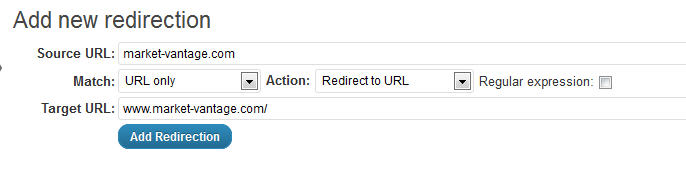In previous blog posts we’ve discussed the importance of website design and content on search.  However, there are certain publishing platforms you can use to build and maintain your website, that come with SEO benefits. WordPress is one of those platforms. In addition to the fact that it is free open-source code, there are numerous themes, plugins and widgets to help you give your site the look and feel you want. Just as important, building a site in WordPress, including the plugins, has many SEO benefits. Below we have listed just a few of these benefits, including any necessary changes:
However, there are certain publishing platforms you can use to build and maintain your website, that come with SEO benefits. WordPress is one of those platforms. In addition to the fact that it is free open-source code, there are numerous themes, plugins and widgets to help you give your site the look and feel you want. Just as important, building a site in WordPress, including the plugins, has many SEO benefits. Below we have listed just a few of these benefits, including any necessary changes:
Posting and Updating Content is easy to do with WordPress.
By now you’ve probably heard the phrase “content is king”, but having to depend on a webmaster each time you want to post content pages to your website can be expensive. With WordPress you don’t have to outsource the task of adding a new blog post or page to your website. You can handle this task by logging into your WordPress control panel and using the WordPress built-in WYSIWYG (what you see is what you get) editor. If you can update a Word document then, chances are, you can update a WordPress blog post or page. Adding content to your WordPress site is as easy as typing it, or copying it from an external source, adding a page title and hitting the publish button.
With the WYSIWYG editor you can easily SEO your content by adding keyword-rich page titles, headlines, hyperlinks to other internal pages, H1 or H2 tags, bolding text and more.
WordPress Permalinks – Building SEO-Friendly Page URL’s
The Permalink structure controls how WordPress dynamically creates the URL to your Pages and Posts. Although the default structure isn’t SEO friendly, you can change this default option by logging into WordPress > Settings > Permalinks (see screenshot below).
Here’s an example of the default Permalink structure:
Let’s say you publish a Page named “About Us.” By default, the generated URL would look something like: SampleDomain.com/?p=4.
Notice the “?p=4″ after the main domain name. This part of the URL is called the “Permalink” and is generated dynamically by WordPress right after you hit the publish button. The “?p=4″ looks a bit odd to human visitors and doesn’t do a good job of telling the search engine crawlers what your on-page content is about.
There are many SEO-friendly Permalink structure options available, however we prefer using the custom “/%postname%/” structure.
After making this change, the “About Us” Page would now get an SEO-friendly page URL structure like this: SampleDomain.com/about-us
Not only does this make more sense for human visitors, but it helps improve the relevance of the keyword phrases contained in your Post and/or Page titles.
Creating Unique Title and Description Tags is simple
Unique content on every page is a key factor in SEO – this includes the title tags. A common mistake we see is when all the pages of a site have the same title tag. Usually, it’s the company name. A title tag is what is displayed in the customer’s browser tab and Google uses it to see what keyword is used by the website builder to describe the webpage. By default WordPress uses the same title tag for all pages but there are many plugins, most of them free, that make changing these titles very easy. The one we use is the All in One SEO Pack. After installation, you can go to each page and change the title to anything you want. Ideally it will be an optimized keyword specific for that page.
The SEO pack will also enable you to make edits to the meta description as well. Please note that the description is often what is displayed to the user when they do asearch, right below the headline of the organic listing. The displayed text is limited in length, so make sure your meta description is not too long. Take a look and see what your page descriptions say, you may be surprised.
301 Canonical Redirects are easy to accomplish with Redirection
In April, we discussed how Canonical 301 Redirects can affect search rankings and how to correct them. Unfortunately, the way to correct this issue with most platforms can be tricky. But another handy WordPress plugin, aptly named Redirection, allows you to redirect the page without having to know the code (someone else did that for us). It’s very simple to use. All you have to do is type in the Source (non-canonical) URL, the Target (canonical) URL and click the Add Redirection button.
Because we use WordPress and the previously mentioned plugins, Google indexes all the newly created blog posts to our website within just a few hours. Obviously, the quicker Google indexes your website the better.