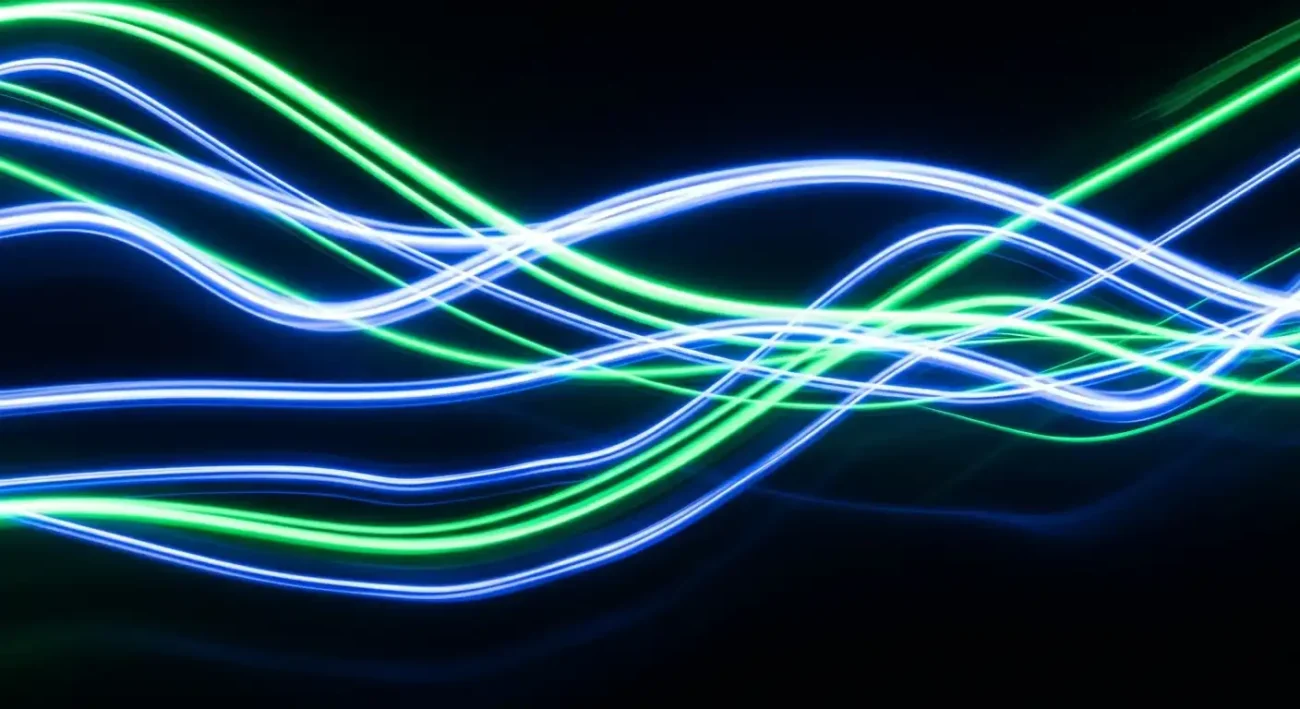Google Ads (formerly Google AdWords) recently introduced a feature called Display Automated Targeting. This option, which rolled out very quietly, has taken full effect in most Google Ads display campaigns. For some users, this might have completely slipped under the radar, undetected. For others, including some of our own clients, this has become a headache very quickly.
What is Display Automated Targeting?
Display Automated Targeting is an automated targeting option within the Audience settings of the display campaigns that gives Google full right to show your ads to an audience that is “similar” to the one you specified. Google pulls this data from your historical performance and looks particularly at your conversion history. This feature, which was enabled automatically for all display campaigns earlier this year, uses your cost per acquisition (or Target CPA) as an approximate spending guideline.
For Display Automated Targeting, there are two options: Conservative Automation and Aggressive Automation. By default, the Conservative Automation option was activated when the feature was rolled out. Below is a brief explanation of each of these targeting options:
Conservative Automation
This option gives Google the ability to conservatively find potential customers based on historical data without going over your current cost per customer (or so they claim). For some campaigns like remarketing, this could be helpful to expand the viewer base if you have less than 1K visitors per month, because Conservative Automation will expand the impressions while keeping targeting fairly tight.
Aggressive Automation
As you might imagine, Aggressive Automation will target a higher number of people with more liberal settings at a cost per customer that could greatly exceed your norm. The goal for Aggressive Automation is to get as many conversions as possible, at virtually whatever cost. Do note that in order for Aggressive Automation to be enabled, it requires the campaign to have achieved more than 15 conversions per month to be active.
Why This Might Be Bad for Your Advertising
If you’re like us, we prefer to maintain control over our targeting and spending, especially when it comes to our clients. That allows us to ensure that we always stay within budget while achieving the great results that no automated algorithm is capable of.
The Display Automated Targeting feature gives Google the freedom to target an audience based on their algorithms and outside of your initial parameters, so the quality of clicks and conversions can be greatly degraded.
More troubling is the evidence to date that while Google attempts to stay within your campaign cost per customer, the automated feature seems to have little regard for the daily budget (see below for a real client example).
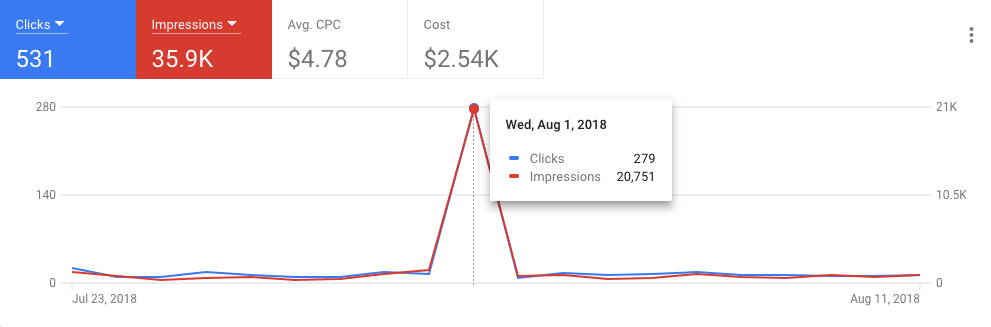
With all of these things said, these are a few additional items to consider if you’re evaluating whether to use this feature or not:
- The feature has been turned on automatically, so keep a close eye on your display campaign performance
- If you start to notice less-than-favorable results, you can shut off the targeting option by going to Audiences > Click the Blue Pencil Icon > Select the relevant Ad Group > Edit All Targeting > No Automated Targeting
- Do note that Google does have the ability to turn the automated targeting back on if your default audience size is too small, so please keep an eye on things.
The Display Automated Targeting feature by Google likely hasn’t seen a huge amount of press as there was no public announcement about this rollout. Though it might seem like a great idea in theory, and it may be helpful for some advertisers, it could also be a good opportunity for Google to go wild with your money. We suggest you err on the side of caution and keep a close eye on those campaigns that do have the feature active. It might be beneficial for your campaign performance, but the feature could also produce subpar results at a much higher cost.
Next Steps…
Market Vantage’s experts have years of experience marketing across many B2B and B2C industries.
Chat with our experts and find out how we’ll increase traffic on your site!