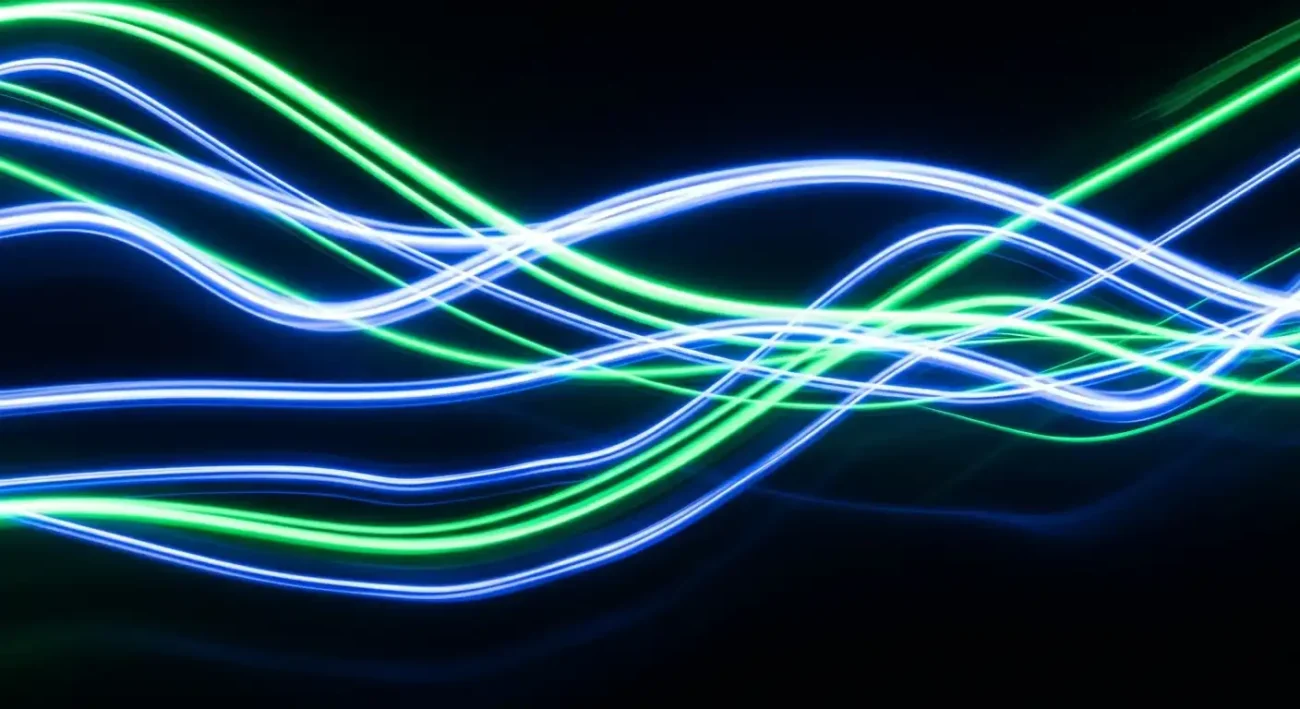Introduction
Search engine optimization (SEO) is a critical component of any digital marketing strategy. However, implementing SEO tactics is only half the battle. To truly maximize your SEO efforts, you need to consistently evaluate your results and adjust your strategy accordingly. This comprehensive guide will walk you through the process of evaluating your SEO performance, providing actionable insights and tools to help you drive better results.
The Importance of Tracking SEO Results
Before diving into the specifics of how to evaluate SEO, it’s crucial to understand why tracking your results is so important:
- Measure ROI: By tracking your SEO results, you can calculate the return on investment (ROI) of your efforts, justifying your SEO budget and resources.
- Identify Areas for Improvement: Regular evaluation helps you pinpoint weaknesses in your strategy, allowing you to focus on areas that need the most attention.
- Adapt to Algorithm Changes: Search engines frequently update their algorithms. Monitoring your results helps you detect and respond to these changes quickly.
- Benchmark Against Competitors: Tracking your SEO performance allows you to compare your results against competitors and industry standards.
- Demonstrate Value to Stakeholders: Clear, data-driven results make it easier to communicate the value of SEO to executives and other stakeholders.
7 Key Factors to Evaluate SEO Performance
While Google uses over 200 ranking factors in its algorithm, you don’t need to analyze all of them to effectively evaluate your SEO. Here are seven key factors you should prioritize:
1. Organic Search Traffic
Tools: Google Analytics, Google Search Console
Organic search traffic is one of the most important metrics for evaluating SEO success. It represents the number of visitors coming to your site through unpaid search results.
How to measure:
- Log into Google Analytics
- Navigate to Acquisition > All Traffic > Channels
- Look at the “Organic Search” row
Actionable insights:
- Compare organic traffic month-over-month and year-over-year to identify trends
- Analyze which landing pages are driving the most organic traffic
- Set specific organic traffic goals and track progress regularly
Pro tip: Use Google Search Console to see which queries are driving traffic to specific pages. This can help you identify new keyword opportunities and optimize existing content.
2. Bounce Rate
Tools: Google Analytics
Bounce rate measures the percentage of single-page sessions where users leave your site without interacting with it. While it may not seem like an obvious tie to SEO performance, a high bounce rate can indicate that your content isn’t meeting user expectations or that your site has usability issues. This can in-turn notify Google or other search engines that the content is not relevant for the given search, and you may your ranking decrease as a result.
How to measure:
- In Google Analytics, go to Behavior > Site Content > All Pages
- Look at the “Bounce Rate” column
Actionable insights:
- Identify pages with unusually high bounce rates and investigate potential issues
- Compare bounce rates across different types of content (e.g., blog posts vs. product pages)
- A/B test different page layouts or content structures to reduce bounce rates
Pro tip: Remember that a high bounce rate isn’t always bad. For some types of content (like dictionary definitions or simple how-to guides), a high bounce rate may be normal if users are finding the information they need quickly.
3. Average Session Duration
Tools: Google Analytics
Average session duration measures how long users typically spend on your site. A longer average session duration often indicates that users find your content engaging and valuable.
How to measure:
- In Google Analytics, go to Audience > Overview
- Look for “Avg. Session Duration”
Actionable insights:
- Compare average session duration across different content types and topics
- Identify pages with low average session durations and look for ways to improve engagement
- Use internal linking strategies to encourage users to explore more of your site
Pro tip: Consider using heat mapping tools like Hotjar to visualize how users interact with your pages. This can provide additional context to your average session duration data.
4. Keyword Rankings
Tools: Google Search Console, Ahrefs, Semrush, or Google Search
Your keyword rankings directly impact your organic search visibility. Tracking these rankings helps you understand how well your SEO efforts are paying off.
How to measure:
- In Google Search Console, go to Performance > Search Results
- Check the “Average position” box
- Look at the “Queries” tab to see rankings for specific keywords
Actionable insights:
- Track rankings for your most important target keywords over time
- Identify keywords where you’re ranking just off the first page (positions 11-20) and focus on improving those rankings
- Look for opportunities to target related long-tail keywords
Pro tip: Use a tool like Ahrefs or Semrush to track your competitors’ rankings as well. This can help you identify new keyword opportunities and gauge your relative performance in the market.
5. Backlinks
Tools: Ahrefs, Moz, Majestic, Google Search Console
Backlinks remain a crucial factor in SEO success. Tracking the quantity and quality of your backlinks can help you understand your site’s authority and identify link-building opportunities.
How to measure:
- Use a tool like Ahrefs to see your overall backlink profile
- In Google Search Console, go to Links > External links to see some of your backlinks
Actionable insights:
- Monitor the growth of your backlink profile over time
- Identify your most linked-to pages and consider creating similar content
- Look for opportunities to earn high-quality backlinks from authoritative sites in your industry
Pro tip: Don’t just focus on quantity. The quality of your backlinks is equally, if not more, important. Use domain authority metrics to assess the value of potential link-building opportunities.
6. Conversion Rates
Tools: Google Analytics, Google Tag Manager
While not a direct SEO metric, conversion rates are crucial for understanding how well your SEO efforts are contributing to your business goals.
How to measure:
- Set up goal tracking in Google Analytics
- Go to Conversions > Goals > Overview to see your overall conversion rate
- To see conversion rates for organic traffic, go to Acquisition > All Traffic > Channels and look at the “Organic Search” row
Actionable insights:
- Compare conversion rates for organic traffic against other channels
- Identify high-converting pages and optimize similar pages based on their structure and content
- Use conversion path reports to understand how organic search contributes to conversions, even if it’s not the last-click source
Pro tip: Use Google Tag Manager to set up event tracking for micro-conversions (like newsletter sign-ups or video views) to get a more comprehensive view of how users are engaging with your site.
7. Return on Investment (ROI)
Tools: Custom spreadsheets, SEO ROI calculators
Ultimately, the success of your SEO efforts should be measured in terms of ROI. This involves comparing the costs of your SEO activities against the value they generate. This involves looking at and estimating the value you’ll receive from your search traffic. Getting a clear and accurate estimate will help you understand if the outcomes will be worth supporting the endeavor.
How to measure:
- Calculate your total SEO costs (including tools, content creation, link building, etc.)
- Determine the value of your organic traffic (e.g., by looking at conversion value from organic traffic)
- Use the formula: ROI = (Value of Organic Traffic – SEO Costs) / SEO Costs
Actionable insights:
- Track ROI over time to see how your SEO efficiency improves
- Compare SEO ROI against other marketing channels to inform budget allocation
- Identify high-ROI activities within your SEO strategy and consider scaling them up
Pro tip: Consider using a lifetime value (LTV) model for your conversions to get a more accurate picture of the long-term ROI of your SEO efforts.
Additional Factors that Drive SEO Performance
While the seven factors above form the core of most SEO evaluations, there are several other metrics and considerations that can provide valuable insights:
Page Speed
Tools: Google PageSpeed Insights, GTmetrix
Page speed is a crucial factor for both SEO and user experience. Slow-loading pages can lead to higher bounce rates and lower rankings.
Actionable insights:
- Regularly test the speed of your most important pages
- Implement recommended optimizations from PageSpeed Insights
- Monitor how page speed improvements correlate with other SEO metrics
Mobile-Friendliness
Tools: Google’s Mobile-Friendly Test, Google Search Console
With mobile-first indexing, ensuring your site performs well on mobile devices is crucial for SEO success.
Actionable insights:
- Use Google’s Mobile-Friendly Test to check individual pages
- In Google Search Console, check the Mobile Usability report for site-wide issues
- Compare mobile vs. desktop performance in Google Analytics
Core Web Vitals
Tools: Google Search Console, PageSpeed Insights
Core Web Vitals are a set of specific factors that Google considers important in a webpage’s overall user experience. They include Largest Contentful Paint (LCP), First Input Delay (FID), and Cumulative Layout Shift (CLS).
Actionable insights:
- Monitor your Core Web Vitals in Google Search Console
- Use PageSpeed Insights to get detailed recommendations for improvement
- Track how improvements in Core Web Vitals correlate with ranking changes
Creating an SEO Evaluation Dashboard
To streamline your SEO evaluation process, consider creating a dashboard that brings together all your key metrics in one place. This can be done using tools like Google Data Studio, which allows you to connect various data sources and create customized reports.
Key elements to include in your dashboard:
- Organic traffic trends
- Top-performing pages
- Keyword ranking changes
- Conversion rates from organic traffic
- Core Web Vitals performance
- Backlink growth
By having all this information in one place, you can more easily spot trends and correlations between different metrics, leading to more informed decision-making.
Conclusion
Evaluating your SEO performance is an ongoing process that requires attention to multiple factors. By focusing on the key metrics outlined in this guide and regularly analyzing your results, you can continually refine your SEO strategy and drive better outcomes for your business.
Remember, the goal of SEO evaluation isn’t just to track numbers, but to gain actionable insights that can inform your strategy. Always ask yourself: “What does this data tell me, and how can I use this information to improve our SEO performance?”
By taking a systematic, data-driven approach to SEO evaluation, you’ll be well-positioned to maximize the return on your SEO investments and achieve sustainable organic growth for your website.
Sources
[1] How To Perform a Technical SEO Audit in 12 Steps
[2] 22½ Actionable SEO Techniques That Target Google Ranking Factors
[3] How to Measure Content Marketing: The (Updated) Essential Guide
[4] 9 website audit tool options worth testing – Content Snare
[5] SEO Content Analysis: How to Evaluate New and Existing Content
[6] How to Perform a Technical SEO Audit: A 10-Step Guide (2024)
[7] 10 Best SEO Audit Tools (2024 Pros And Cons)
[8] 7 Best SEO Audit Tools to Analyze Your Site Performance
[9] SEO Ranking: Factors & Tips to Improve Your Positions
[10] 10 Best SEO Audit Tools for Higher Rankings and More Traffic