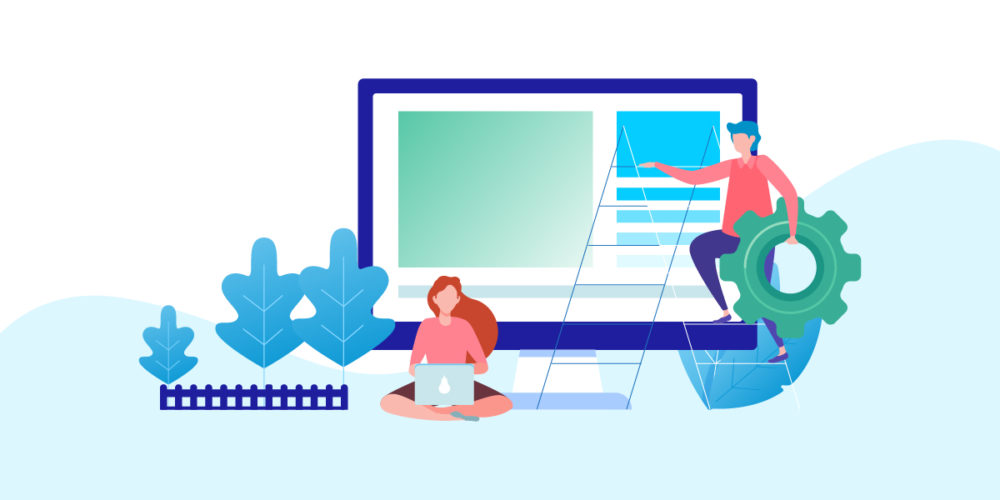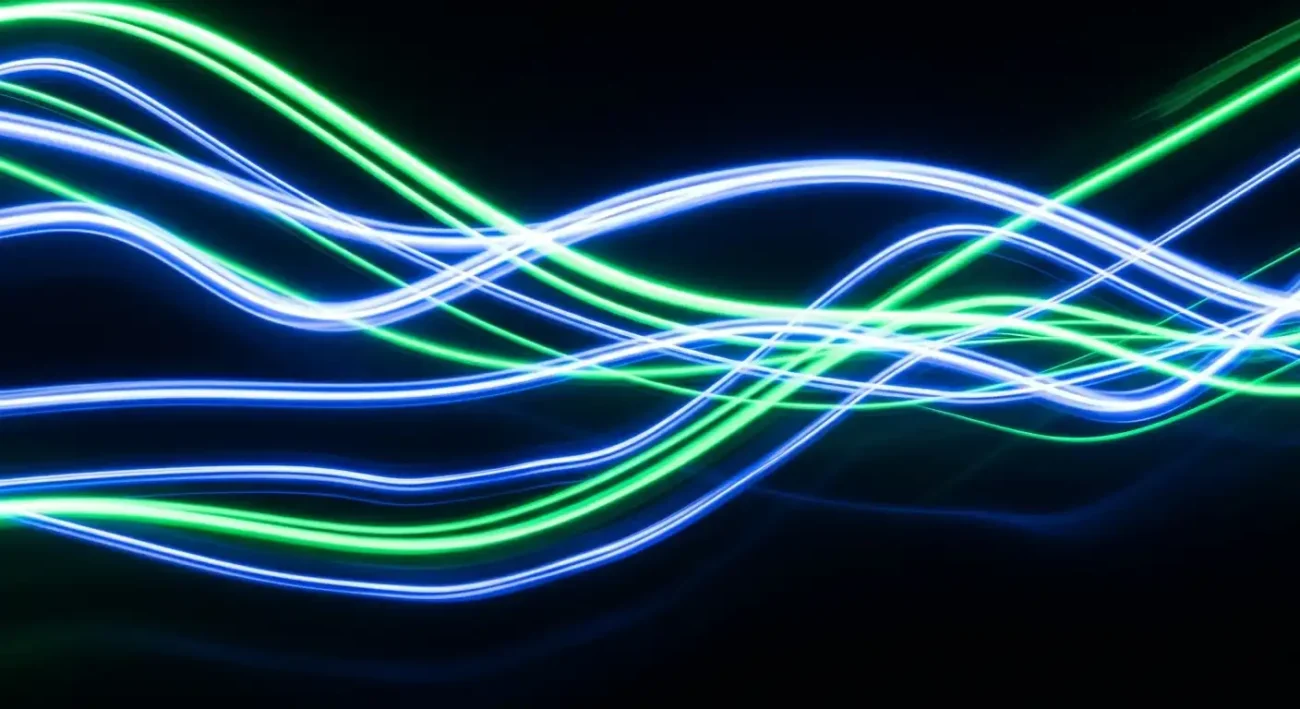The Basics of Google Display Ads
Google Ads come in a variety of different formats, and each of these formats have additional options you can use to personalize your ads. It’s worth doing some general research into all of these to ensure you’re spending your advertising budget effectively, but given some recent changes, if you’re working with display ads, there is one setting in particular that you should evaluate as soon as possible.
The Changes to Display Ads
When uploading creative, the different types of display ads fall into two categories: native format and non-native format.
The default option you’ll see when uploading display ads is for both native and non-native, meaning Google can directly control and create display ads as well as search ads that have been reformatted to show up in display ad spaces on websites.
Importance of the Changes
It’s not clear from the documentation how, when, and why Google uses their own created ads instead of the display ads you provide. If the default setting is left untouched, you’ll never know which ads are being shown.
This could result in wasted spend, and depending on the organization running the campaign, Google’s generated ads might also go against brand guidelines and standards. Finally, there’s the matter of aesthetics: we don’t believe the native format for Google display ads look attractive.
Therefore, our recommendation is to turn off the Native Format.
Conclusion
Check your display ad settings to see if Google is creating ads on your behalf. Consider changing the option to non-native format if you’re skeptical about the ads Google creates or if your organization has strict branding guidelines.
In all likelihood, the display ads you create will result in better performance (CTR, clicks, etc.) than Google’s ads, and they’ll look better doing it.