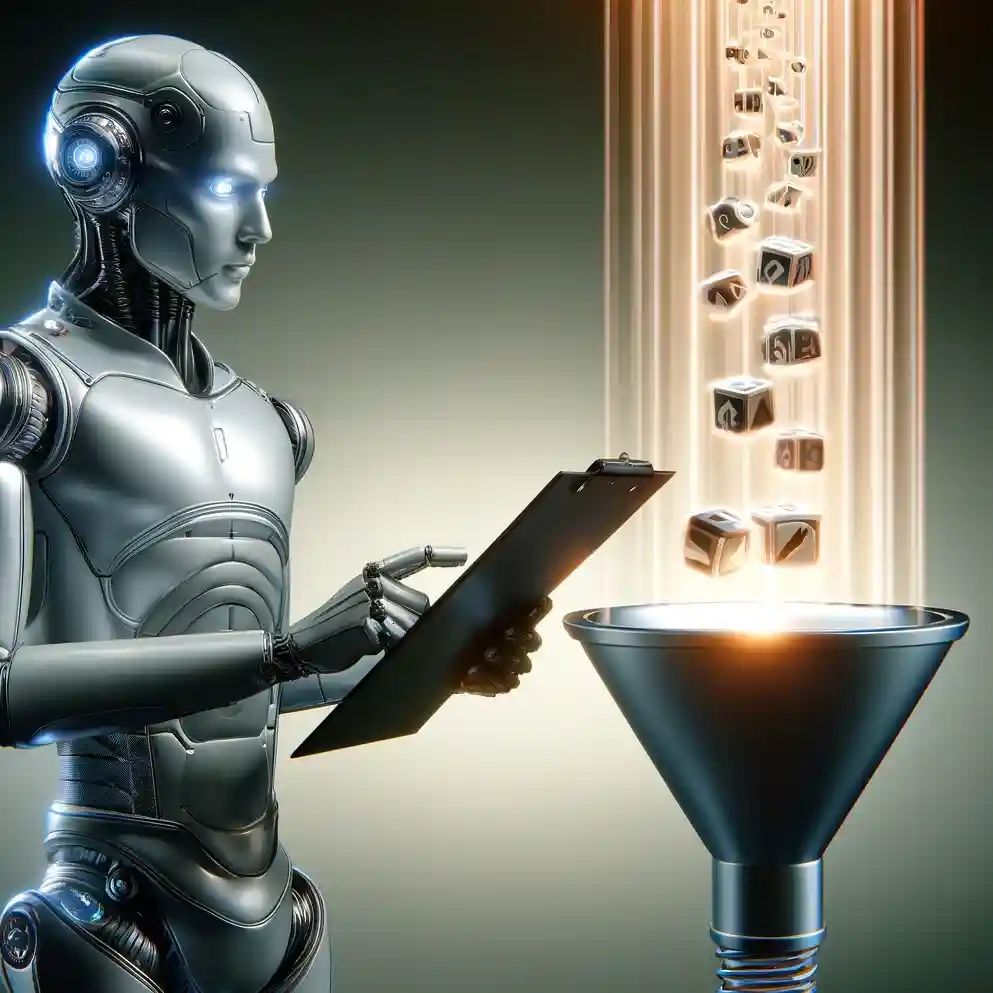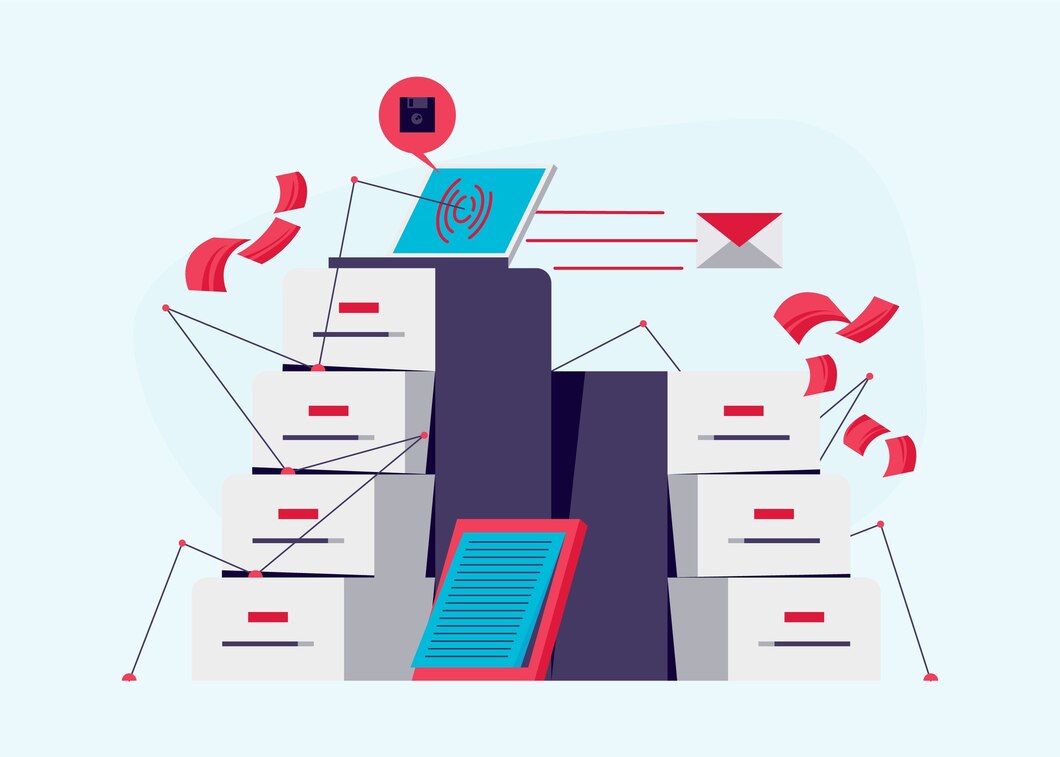Over the years, a wide variety of tools, from Outlook add-ons to the humble spreadsheet, have been pressed into service by organizations seeking to stay in touch with past or present customers or track prospects. One solution in vogue since the mid-1980s is the customer relationship management system, or CRM.
So, what exactly does a CRM do, and how can it help your business?
What Is a CRM?
Automating and tracking all aspects of your customer and prospect relationships is no mean feat, but CRMs are designed to do just that: they track customers from the moment they first call you, complete a form on your website, or read an email through the sales process. This enables you to automatically assign agents to keep track of them or get in touch with them if they drop off at any point, recording sales and missed opportunities along the way. You can assign contacts to targeted mailing lists, sending them specialized follow-up emails or offers.
Contacts in a CRM are typically identified by email address, which is a unique piece of information in their profile. Later, as they fill out forms, you might add such things as their first and last name, phone number, location, and specific interests.
Who Uses CRMs?
Assuming you don’t already use a CRM, you probably have some idea by now how a tool like this might be useful to your business. If you’re someone for whom keeping track of customers, assigning sales reps to follow up, and tallying successful vs. failed sales attempts is a nightmare of unwieldy data, a CRM might be the way to go. But even if your business doesn’t currently do any customer tracking… could it?
There are obvious benefits for businesses who sell expensive products or upgrades to repeat customers. But even a café or surf shop could utilize a CRM to stay in touch with customers and send personalized messages at set intervals, provided they’re willing to invest some time into establishing an online presence.
What Should You Consider When Looking for a CRM?
Here are some questions that you will want to consider as you shop for a CRM solution:
- How many contacts do you manage now, and how many might there be 3 – 5 years from now?
- How much time and money does your business have to devote to switching over to this new mode from whatever you’d been using previously?
- How will you migrate your existing contact data into the new CRM?
- How will you integrate the CRM with other related functions? These might include web forms, social media or email marketing platforms.
- What capabilities will you need for segmenting your contact database? For example, you may want to treat prospects differently from customers, vendors, and channel partners. You may want to prevent access to certain contacts by certain users.
- How many users will need to access the CRM concurrently? Does the CRM charge by the user? What happens when two users try to access the same contact record?
One Final Question
A CRM is the cornerstone for any growing business or organization. The longer you use it, and the more data it manages, the more essential and valuable it becomes.
At some point, you may want to move to a full-on Marketing Automation platform. This would include social media posting and listening, email marketing and automated workflows, persona definition, and custom content and landing pages. Before you get too far down the road in pursuit of a CRM, ask yourself when the transition to Marketing Automation might be beneficial.
But this is a topic for another day.