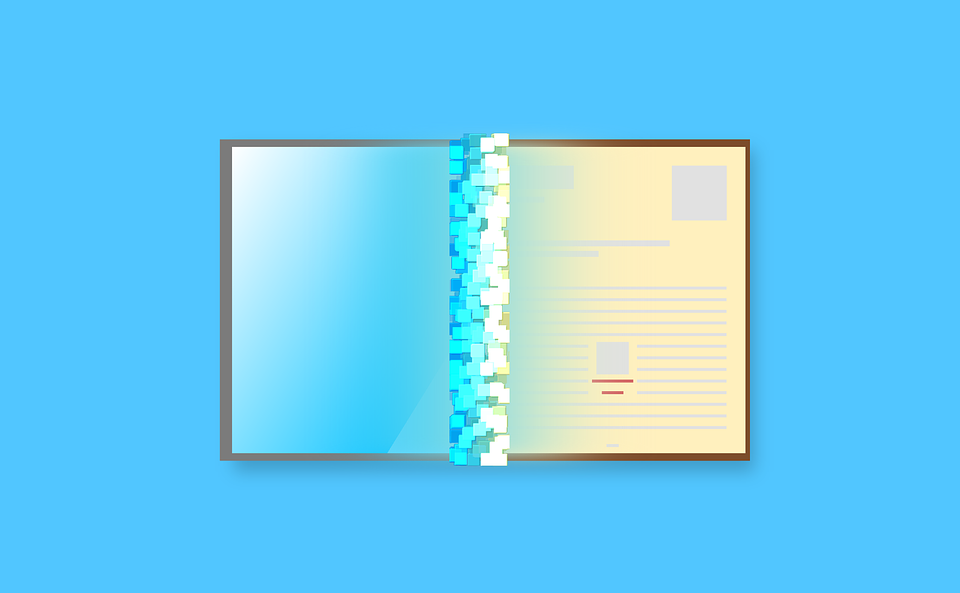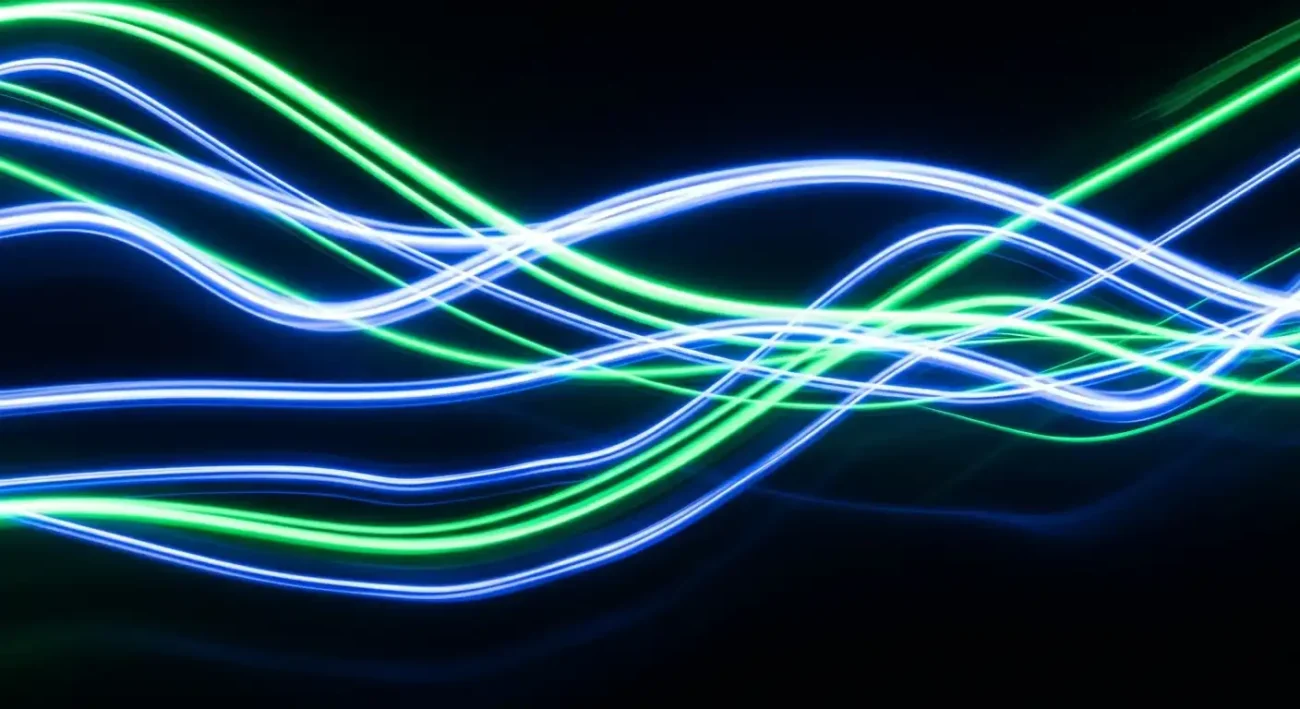Google Analytics 4 (GA4) was released in late 2020 as an alternative to Universal Analytics (UA), which focused on desktop traffic and data from cookies. Now, Google has announced that UA will cease functioning on July 1st, 2023, meaning accounts must be moved over to GA4 to remain active.
For anyone keeping abreast of Google’s recent privacy initiatives, this will come as no surprise; in their view, cookies and massive stores of saved user data are no longer an attractive feature. So, what differences can businesses expect as they transition to GA4?
According to Google, “[GA4] operates across platforms, does not rely exclusively on cookies, and uses an event-based data model to deliver user-centric measurement… [GA4] helps businesses meet evolving needs and user expectations, with more comprehensive and granular controls for data collection and usage. Importantly, Google Analytics 4 will also no longer store IP addresses.”
Event Tracking & Machine Learning
That’s all going on under the hood. What you’ll notice at the surface level is an increased focus on predictive insights and machine learning intended to make reporting simpler and more effective. You’ll also find it easier to track users across platforms and devices, an effect of GA4’s event-based analytics, wherein every hit/interaction is recorded as an event regardless of type. You can also automate certain events with a feature called “enhanced editing,” and creating audiences using definitions like “people who added to cart” or “mobile users” has been simplified.
GA4’s machine learning enables it to predict user activities and trends, watch as they develop, and notify businesses of any useful information (We speculate Google may use this system to create trends as well).
The interface has been simplified, with useful features — like funnel exploration reports, which can be set up for individual landing pages — more at the forefront. Reporting is aided with drag & drop dimensions and metrics, dynamic table layouts, and easily accessible real-time data.
The downside (you knew there would be one) is that Google has removed a number of detailed reporting features, which can only be approximated now by exporting the data from GA4 and manually working through it. This will add significantly to the difficulty of transitioning to the new system: some previously relied-upon data could be much harder to get.
For example, UA gave users the ability to create custom Views to segment data. In GA4, you apply filters directly to the data stream without the option for a test view, meaning you have to test your filters more carefully.
Should I Upgrade to Google Analytics 4?
Our advice is to begin using GA4 as soon as possible, but don’t shutter your UA account if it’s still pulling in useful data; you can run both simultaneously. It will be more than a year before this change comes into effect, which should be plenty of time to familiarize yourself with the new system without disrupting your current advertising methodology and allow Google to make some improvements.
There’s another good reason to start running GA4 now. Typically, two different analytics tools will produce different results. That’s because of the mechanisms they use to measure events, but also because definitions or settings can be different. For example, one tool considers a unique visitor for 7 days where another goes by 30 days. A visitor that comes to your site twice, 14 days apart, will be counted as two “uniques” in the first case, but only as one in the second. So, if you were to switch tools entirely, you’d think your number of unique visitors had declined (when actually, you were just counting them differently).
In short, the transition might be difficult, but it’s happening whether we like it or not. Best to begin now so you’re not left in the lurch when UA is removed. Of course, you can always have someone else help your business with converting to GA4.